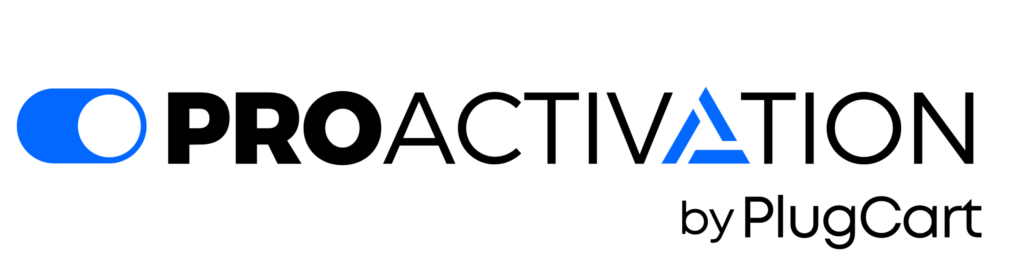Perfmatters, Plugins, WordPress
How to Optimize Website Performance with Perfmatters: A Comprehensive Guide
In today’s fast-paced digital world, Website Performance Optimization with Perfmatters is no longer an afterthought; it’s a crucial factor that directly impacts user experience, search engine rankings, and overall business success.
A slow-loading website can quickly frustrate visitors, leading to increased bounce rates, lower conversion rates, and, ultimately, a decline in revenue.
Fortunately, WordPress users have a powerful tool to combat sluggish page load times: Perfmatters. This lightweight yet powerful performance plugin helps you optimize your website for speed and efficiency.
Understanding the Impact of Website Performance
Before diving into the technical aspects of Website Performance Optimization with Perfmatters, it’s essential to grasp the far-reaching implications of performance. A slow-loading website can have a detrimental effect on various aspects of your online presence.
User Experience:
A website that takes too long to load will likely drive away visitors, causing them to lose confidence in your brand and seek information elsewhere. This can lead to increased bounce rates, lower engagement, and, ultimately, a decline in customer satisfaction.
Search Engine Optimization (SEO):
Search engines like Google prioritize websites that load quickly. A slow-loading website can negatively impact your search engine ranking, making it harder for potential customers to find your site.
Conversion Rates:
A slow-loading website can significantly hinder conversion rates. If it takes too long for a page to load, visitors are more likely to abandon their purchase or inquiry, leading to lost sales and opportunities.
Introducing Perfmatters: Your Performance Optimization Partner
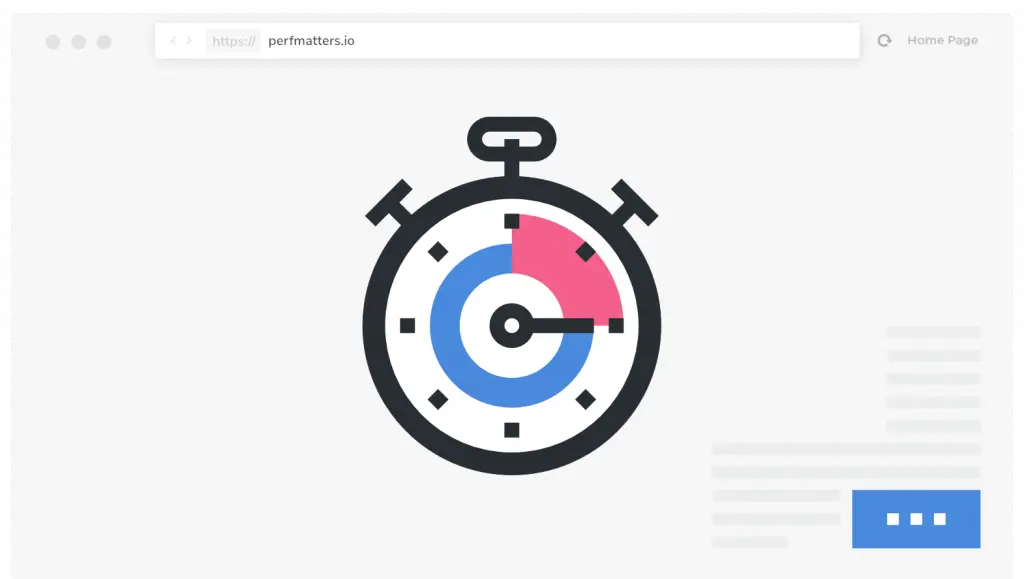
Perfmatters is a lightweight and user-friendly WordPress performance plugin that empowers you to take control of your website’s performance.
Website Speed Enhancement with Perfmatters offers a comprehensive suite of optimization tools that address various aspects of page load times, helping you achieve a faster and more responsive website.
Key Features of Perfmatters:
- Lazy Loading: This technique defers the loading of images and videos until they are visible in the viewport, reducing the initial load time and improving page performance.
- JavaScript Optimization: Perfmatters allows you to defer or delay the execution of JavaScript, ensuring that essential scripts are loaded first. In contrast, non-critical ones are loaded later, minimizing their impact on page load times.
- Emoji and Font Optimization: Perfmatters optimizes emojis and fonts by reducing their file size and load times, ensuring these visual elements don’t slow down your website.
- Unused CSS Removal: This feature identifies and removes new CSS code, reducing the size of CSS files and improving page load times.
- DNS Prefetch and Preload: Perfmatters prefetches and preloads DNS records, reducing the time it takes to resolve domain names and improving page load times.
- Google Analytics Local Hosting: This feature allows you to host Google Analytics locally, reducing the load on your website’s server and improving overall performance.
Step-by-Step Guide: Website Performance Optimization with Perfmatters

Installation and Activation:
Download and install the Perfmatters plugin from the WordPress plugin repository. Once installed, activate the plugin to make its features available.
Configuring Perfmatters Settings:
After activating Perfmatters, you can access its settings panel by navigating to Settings > Perfmatters in your WordPress dashboard. Here, you can configure various options to optimize your website’s performance.
Lazy Loading:
Enable lazy loading for images and videos to defer their loading until needed, reducing the initial load time.
JavaScript Optimization:
Decide whether to defer or delay the execution of non-critical JavaScript files, ensuring that essential scripts load first.
Emoji and Font Optimization:
Enable emoji and font optimization to reduce these visual elements’ file size and load times.
Unused CSS Removal:
Enable new CSS removal to identify and eliminate unnecessary CSS code, improving page load times.
DNS Prefetch and Preload:
Enable DNS Prefetch and Preload to improve page load times by reducing the time it takes to resolve domain names.
Google Analytics Local Hosting:
If you use Google Analytics, consider hosting it locally to reduce the load on your website’s server.
Additional Performance Enhancements for Website Performance Optimization with Perfmatters:
While Perfmatters provides a powerful toolkit for optimizing your website, there are additional steps you can take to enhance its performance further:
Optimize Images for Faster Loading:
Optimize your images by reducing their file size without compromising quality. Use appropriate image formats, such as JPEG or PNG, and consider using image compression tools.
Minify CSS and JavaScript Files:
Minification removes unnecessary whitespace, comments, and redundant code from CSS and JavaScript files, reducing their size and improving page load times. You can use tools like the Perfmatters minification options or external minified plugins.
Choose a Reliable Hosting Provider:
A reputable hosting provider with fast servers and good uptime is crucial for website performance. When selecting a hosting plan, consider factors like server location, bandwidth, and data transfer speeds.
Utilize a Content Delivery Network (CDN):
A CDN distributes your website’s content across multiple servers worldwide, reducing latency and improving loading times for users in different locations.
Monitoring and Maintaining Website Performance:
Regularly monitoring your website’s performance is essential to ensure it remains optimized for speed and efficiency. Use tools like Google PageSpeed Insights, Pingdom, and GTmetrix to test your website’s loading speed and identify performance issues.
Address performance issues promptly to maintain a positive user experience and improve search engine rankings. Monitor your website’s traffic and engagement metrics to identify trends that could affect performance.
Conclusion
Optimizing your website’s performance is an ongoing process that requires constant attention and adaptation. By implementing the strategies discussed in this guide, you can significantly improve your website’s speed, enhance user experience, and boost search engine rankings, ultimately leading to a more successful online presence.
Supercharge Your Website with Perfmatters!
Now that you’ve gained insight into the critical importance of website performance optimization, it’s time to take action and elevate your WordPress site to new heights. Harness the full potential of your website with Perfmatters, the ultimate performance optimization plugin.
Get Started with Perfmatters Today
Unlock a suite of powerful features designed to make your website faster, more efficient, and primed for success. Don’t let slow loading times hinder your user experience, search engine rankings, or conversions.
Why Choose Perfmatters?
- Lightweight Yet Powerful: Perfmatters doesn’t bog down your site with unnecessary features. It’s focused, efficient, and gets the job done without adding bloat.
- Comprehensive Optimization: From lazy loading images and deferring JavaScript to emoji and font optimization, Perfmatters covers all aspects of performance enhancement.
- User-Friendly Interface: Easily configure and customize your optimization settings with a simple and intuitive dashboard.
Ready to transform your website’s performance? Get Perfmatters Now and join the ranks of website owners who have experienced the difference!