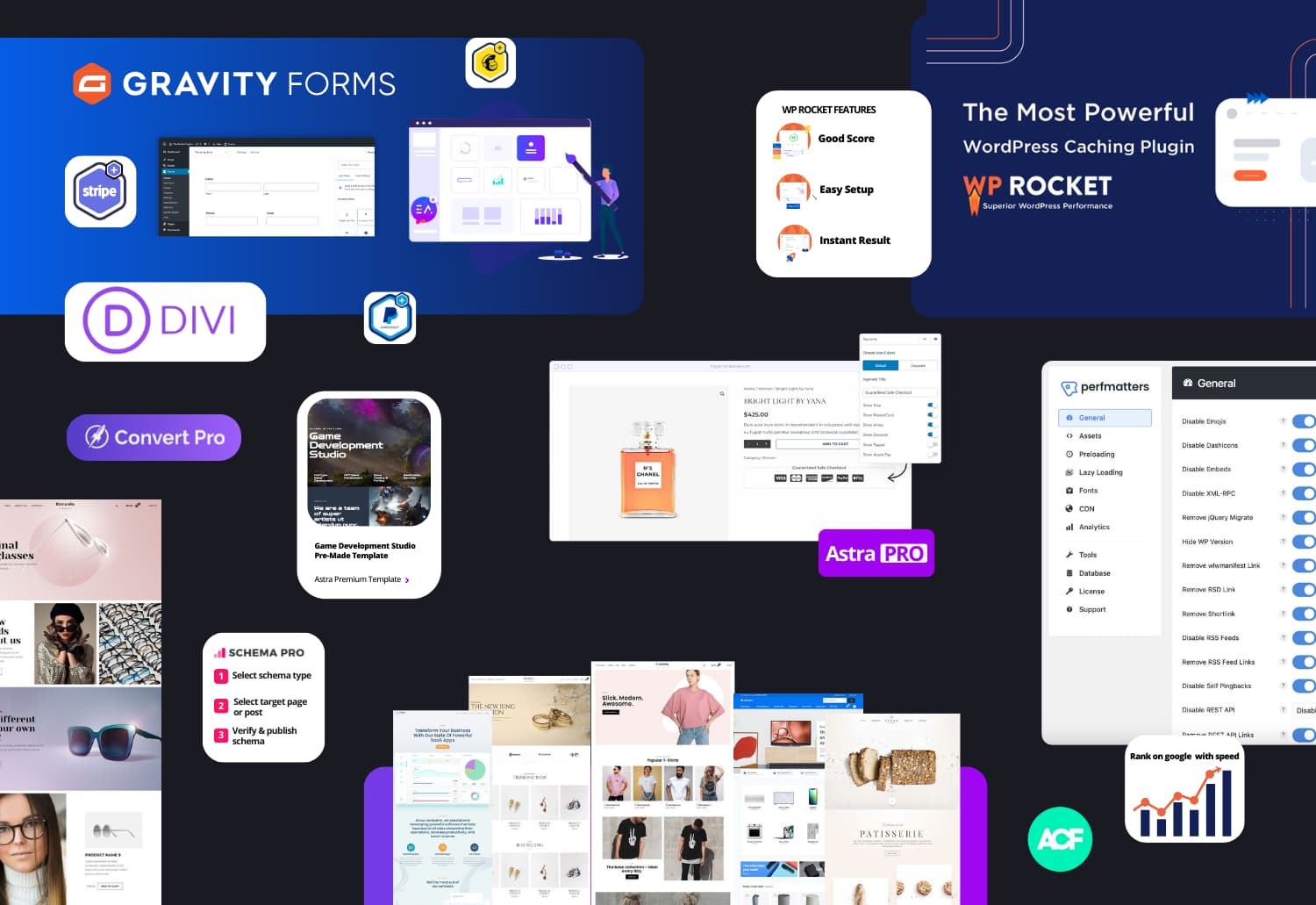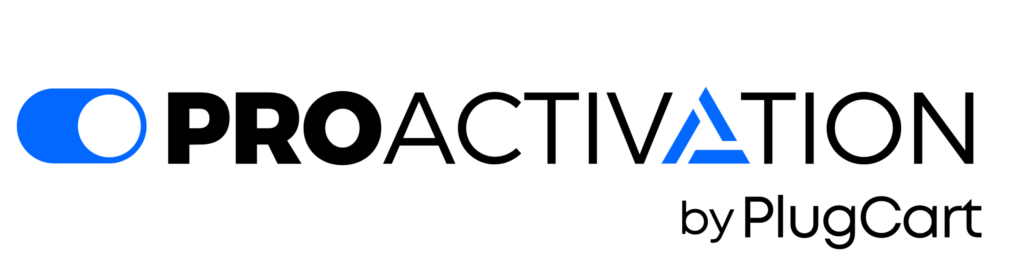Gravity Forms, Plugins, WordPress
10 Ways to Use Gravity Forms in 2024
Are you looking for a new form maker for 2024? Gravity Forms can help make leads, get paid, and make forms in different languages.
It’s a strong form maker that works for different projects.
In this article, we’ll show you 10 ways to use Gravity Forms for your goals in 2024. We’ll also give you more things to read to help you start.
Boost Your Business with Targeted Lead Generation
Getting more potential customers is a big focus for many businesses.
This powerful plugin ensures your website has top-notch forms that look professional and encourage people to take action.
Positive initial site interactions are crucial. An appealing contact or sign-up form enhances engagement effectively.
Gravity Forms stands out among lead generation plugins with unique features for creating effective forms.
Here are a few reasons why Gravity Forms is an excellent choice for lead generation:
Gravity Forms Template Library:
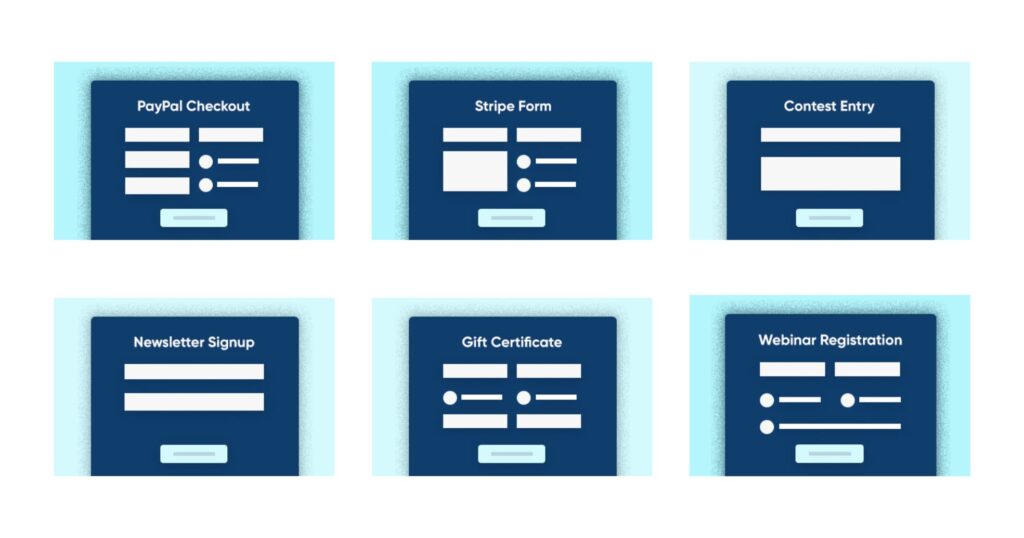
Gravity Forms’ template library offers diverse lead generation forms, from contacts and quotes to webinars and beyond.
Whatever you need, there’s likely a template that suits your requirements!
Gravity Forms Email and CRM Add-Ons:
Gravity Forms’ basic license integrates email marketing and CRM add-ons such as Mailchimp, Campaign Monitor, Constant Contact, and HubSpot.
Linking your lead form to email marketing or CRM streamlines lead management, effectively transforming emails into loyal customers.
Enable Donation through Your Nonprofit’s Website
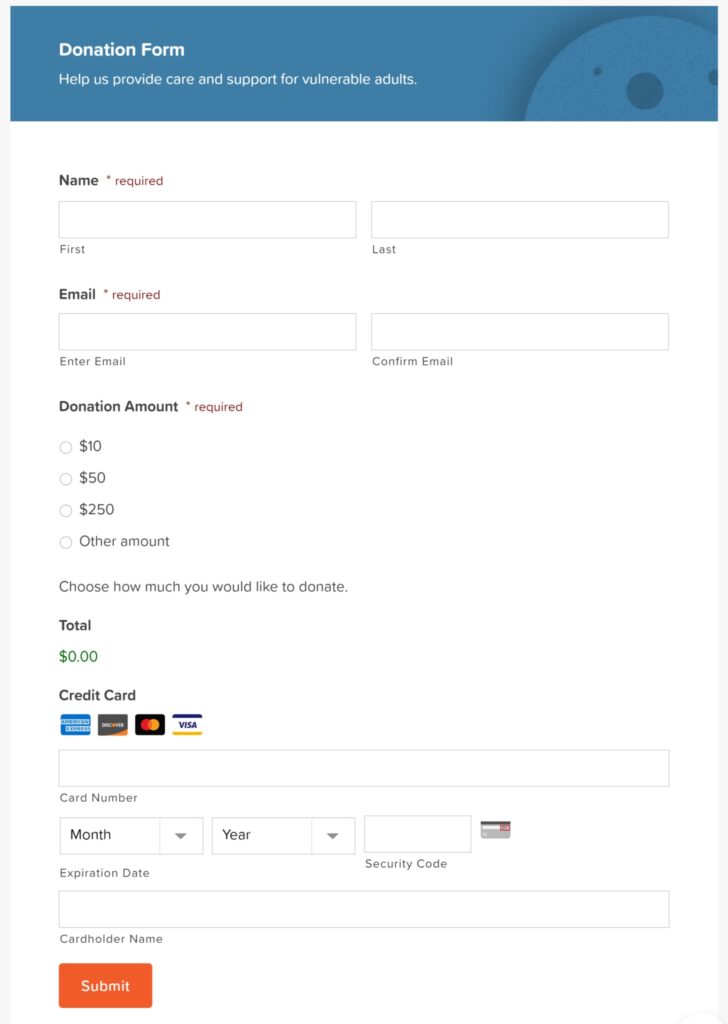
If you run a nonprofit, having a dependable and secure way to collect donations on your website is essential.
Add a Gravity Forms donation form to your website to easily accept one-time and recurring donations.
We often see nonprofits stuck in time-consuming paper processes that drain energy and require extra hands.
Gravity Forms offers a solution by automating many of these processes online.
This gives your donors a simple and user-friendly option for making contributions on the web.
This form builder seamlessly works with various third-party tools that handle donation payments.
This flexibility allows you to choose the payment solution that best fits your nonprofit organization.
Additionally, the donation form template is fully customizable, making it quick and straightforward to set up.
Just import it to your site, and you’re ready to start accepting donations.
Please remember that Pro and Elite plans include features like Payment Add-Ons. If you want to learn more about what these plans offer, you can check out the details on Gravity Forms with Original License for Official 1-Year License Activation.
Sign Up Attendees for Your Upcoming Online Seminar
Running events in person has become challenging, so hosting online experiences is a great alternative.
With Gravity Forms, making a user-friendly webinar registration form for your virtual event is simple.
Use webinars to gather leads, connect with your audience, establish expertise, and effectively promote your products or services.
Amid current conditions, businesses, including traditional ones, have recognized the advantages of webinars, even if they hadn’t considered them pre-2020.
If you’re considering hosting a webinar in 2024, you can take advantage of the Gravity Forms webinar registration form template.
It’s free, easy to customize, and can be used on your website.
Expand this template to accept event payments, create user accounts, and incorporate additional features as needed.
Develop Inclusive Forms for Enhanced Accessibility
Your website and forms must be easy for everyone. It’s the right thing, it’s the law, and it’s good for business.
W3C says web accessibility is making websites usable for people with disabilities. They should be easy for everyone to use.
Disability isn’t just about sight or hearing problems. Web accessibility is for everyone, not just those issues.
W3C wants everyone to use the web, regardless of device, language, culture, location, or abilities.
By making sure all websites are accessible to everyone, the internet becomes fair and inclusive. This allows everyone to access the web’s content, information, and opportunities.
Currently, 20% of all people using the internet struggle to access the websites and content they need fully.
When your website is accessible, you make the web fair and include everyone, making your site better for everyone.
Importantly, if your website isn’t fully accessible, it could be seen as unfair to those with disabilities.
This might even lead to lawsuits depending on where you are and where your audience is.
Market and Vend Products and Services Digitally
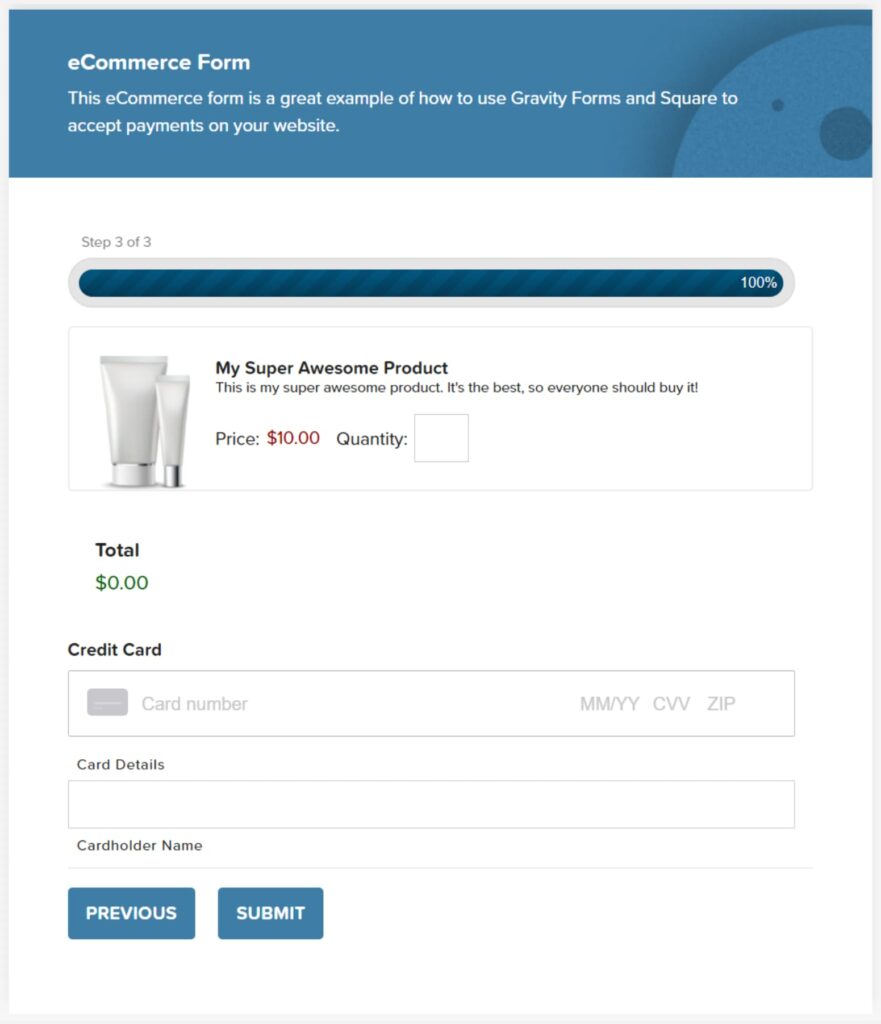
If you need a tool that handles all your online payment needs, Gravity Forms is the way to go.
Gravity Forms helps with product payments, event fees, and subscriptions, making it easy for you.
Gravity Forms works with many payment processors like Stripe, PayPal, Square, Authorize.net, Mollie, and more.
This means you can accept money in various currencies from around the world. If you want, you can also connect your forms with other third-party solutions using the Zapier Add-On.
In the Gravity Forms template library, you’ll discover top-notch payment forms for eCommerce, donations, and event registrations. These forms are easy to customize to fit exactly what you need.
Craft Professional Job Application Documents
If you have a business hiring for new jobs, you’ll want a form builder that makes professional application forms.
You also need a solution to manage applications easily, making finding information and the right candidate simple.
Gravity Forms has many features and add-ons that let you create custom application forms for your business and job needs. Here are some of them:
- File Upload Field: Easily add a spot for applicants to upload their CVs and resumes.
- Multi-Page Layout and Conditional Logic: Make job forms easier using multi-page layouts and logic that change based on conditions for better organization. They’ll seem like a manageable length for applicants while still collecting all the info you need.
- Zapier: Use Zapier Add-On to send job application data to your preferred third-party application. This automates things, making it easy for you to check the data and find the right person for the job.
Gather Insights from Your Audience through Surveys
There are many reasons you might want to ask your audience some questions.
Surveys help you gather information about products, services, brand awareness, or market research from your target group quickly.
With Gravity Forms, Survey Add-On works smoothly, blending right in. It lets you talk with your users, gathering and looking at data.
You can use many survey fields, making creating different kinds of surveys accessible and getting all the information you need.
Remember, you can get the Survey Add-On with the Gravity Forms Elite Plan. Look at our Elite License Plan page to learn more about what this plan includes, like features and other add-ons.
Design Forms in Various Languages for a Global Reach
Usually, Gravity Forms shows everything in US English. But since people use this plugin worldwide.
Gravity Forms is better for users with translations in 29 languages and more!
Gravity Forms also has 16 unofficial translations made by its community members, which the community backs.
For folks who don’t speak English, this means with Gravity Forms, you can create and show forms in your language.
It makes designing forms easier and can boost form responses (if Gravity Forms has translated your language).
And for agencies and web experts, it’s handy if you’re working with clients from different countries.
Offer Gift Vouchers for Purchase on Your Website
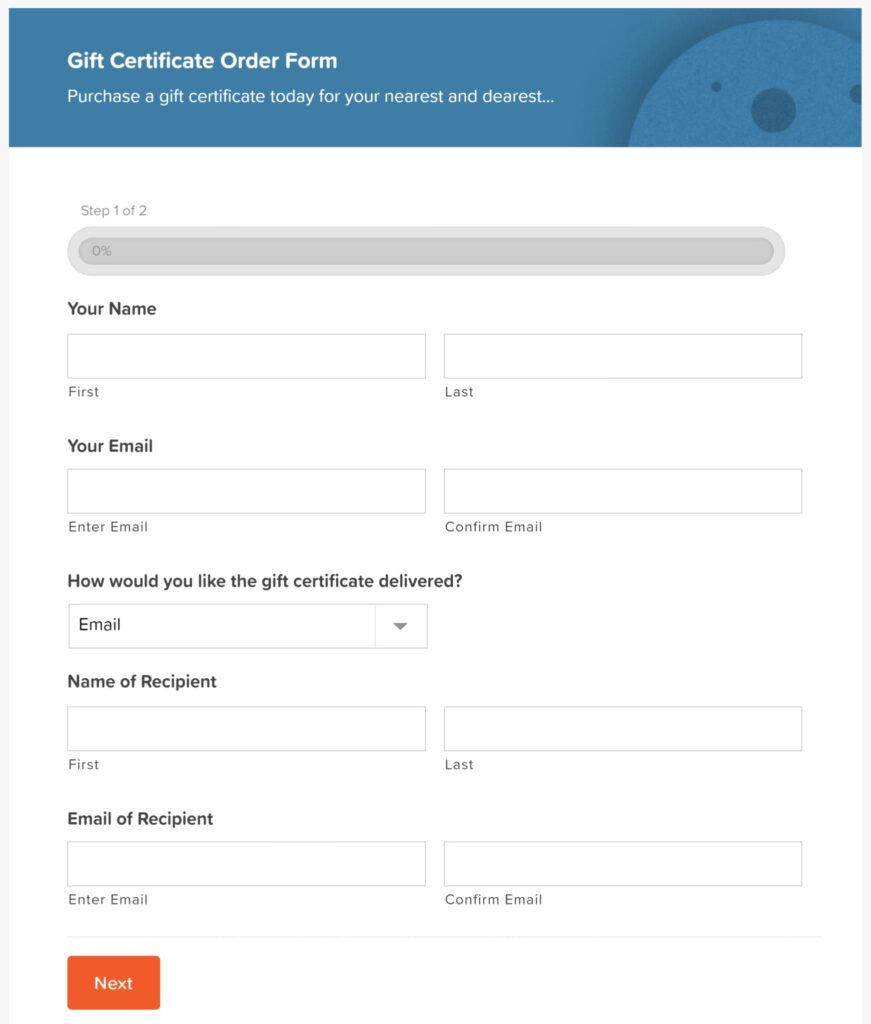
Selling gift certificates on your website helps you connect with customers, reach more people, and increase earnings a lot.
Some folks might avoid it, thinking the setup is too complicated – but that’s not true with Gravity Forms.
To help Gravity Forms users start, they made a Gift Certificate Order Form Template.
Use this template for a basic gift certificate order form on your website. Explore advanced options, like Gravity Forms Certified Add-Ons, for customization.
Whether you have a store or offer in-person services selling gift certificates, this plugin helps you connect with your audience and earn more.
Develop Tailored Forms and Solutions
Gravity Forms is a top tool for web professionals, and one big reason is its flexibility.
With many add-ons, third-party plugins, hooks and APIs, you can easily change and improve almost everything about this product.
You can even create custom solutions for precisely what you need – the only limit is your imagination!
Related Article: 7 Best Add-ons for Gravity Forms in 2024
Final Words
In conclusion, Gravity Forms is a versatile and powerful tool for web professionals in 2024.
It’s versatile with many features, serving different needs like gathering leads, collecting donations, registering for webinars, and job applications.
The user-friendly interface and various add-ons and templates make it a go-to solution for creating professional and practical forms.
As Gravity Forms continues to evolve, it remains a valuable resource for those seeking a comprehensive form-building experience.
Unlock access to all WordPress premium products