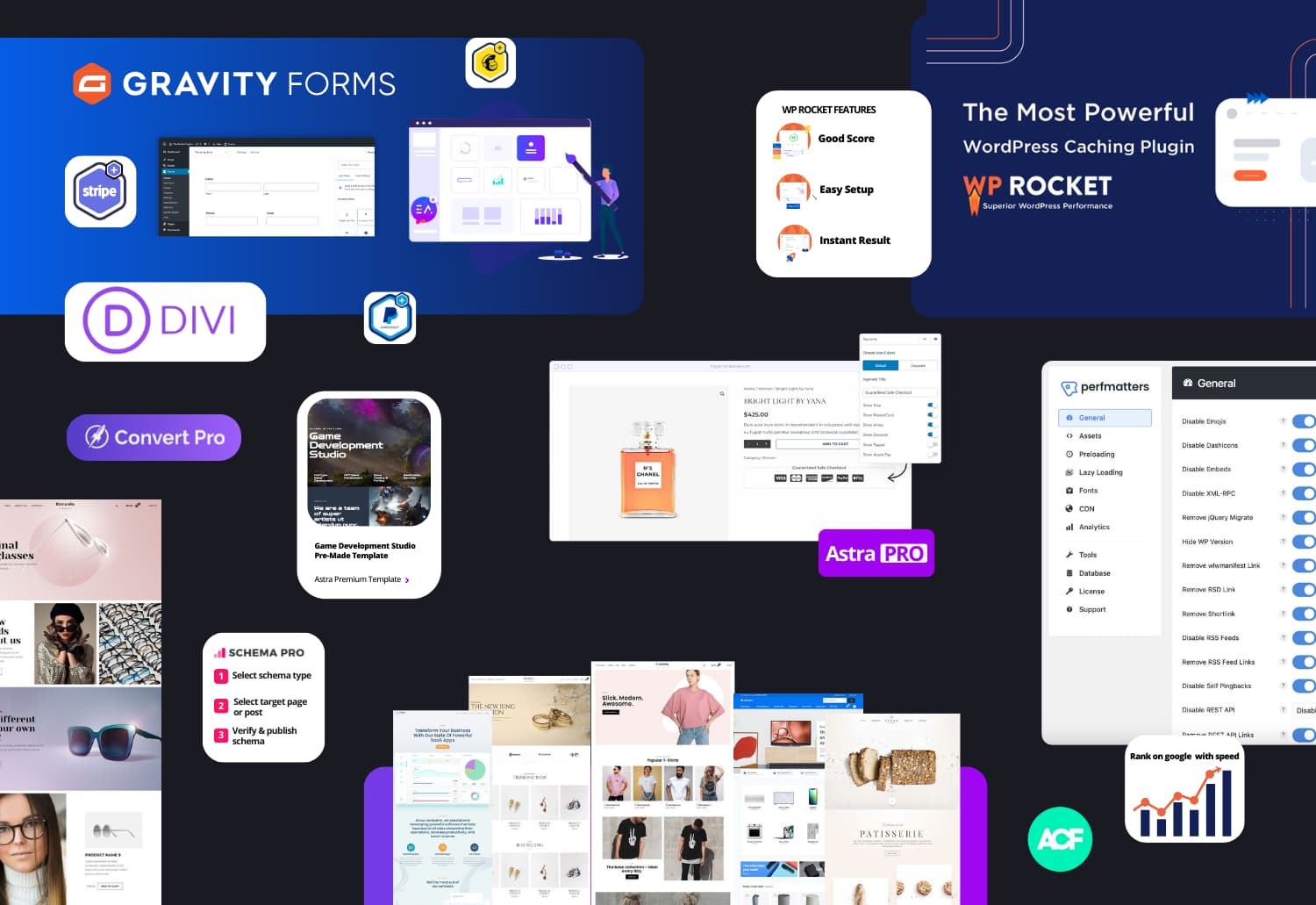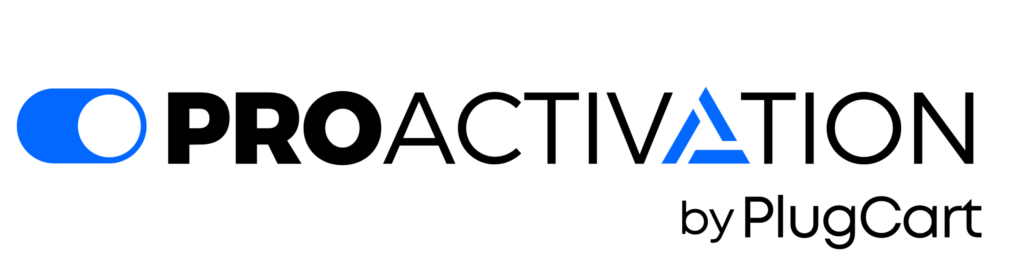Gravity Forms, Plugins, WordPress
7 Best Add-ons for Gravity Forms in 2024
Looking for the best Gravity Forms Add-ons? Well, you’re in the right place.
Gravity Forms stands out due to its strong community of developers who contribute to its ecosystem.
In this article, we explore the most useful add-ons for Gravity Forms in 2024, focusing on those that let you expand the capabilities of Gravity Forms in creative ways.
Many of the top Gravity Forms add-ons are created by Certified Developers.
These developers are trustworthy, respected, and recommended by Gravity Forms for their outstanding work in enhancing the Gravity Forms plugin!
Showcase your form entries, create downloadable PDFs, build nested forms, and establish advanced workflows.
These are just a few of the powerful features offered by Gravity Forms certified add-ons.
1. GravityView: Displaying information on the user interface of the website.

GravityView has been part of the Gravity Forms community for a long time and was among the first companies to join the Certified Developer program.
The team behind GravityView is known and trusted for providing high-quality products and a commitment to user-friendly solutions.
Originally starting with the GravityView plugin, the team has expanded its offerings to create a diverse plugin suite.
This suite now provides the best solutions for displaying, editing, importing, and exporting data from Gravity Forms.
GravityView is an add-on for Gravity Forms that enables you to showcase form entries on the front end of your website.
Once you install GravityView, you can easily create new ‘Views’ to customize how your form entries appear on the front end.
You have the flexibility to choose the fields you want to display, add widgets, and personalize the layout.
Whether you prefer a list, a table, a map, or your own custom layout using the DIY option, GravityView allows you to present your Gravity Forms entries in a way that suits your needs.
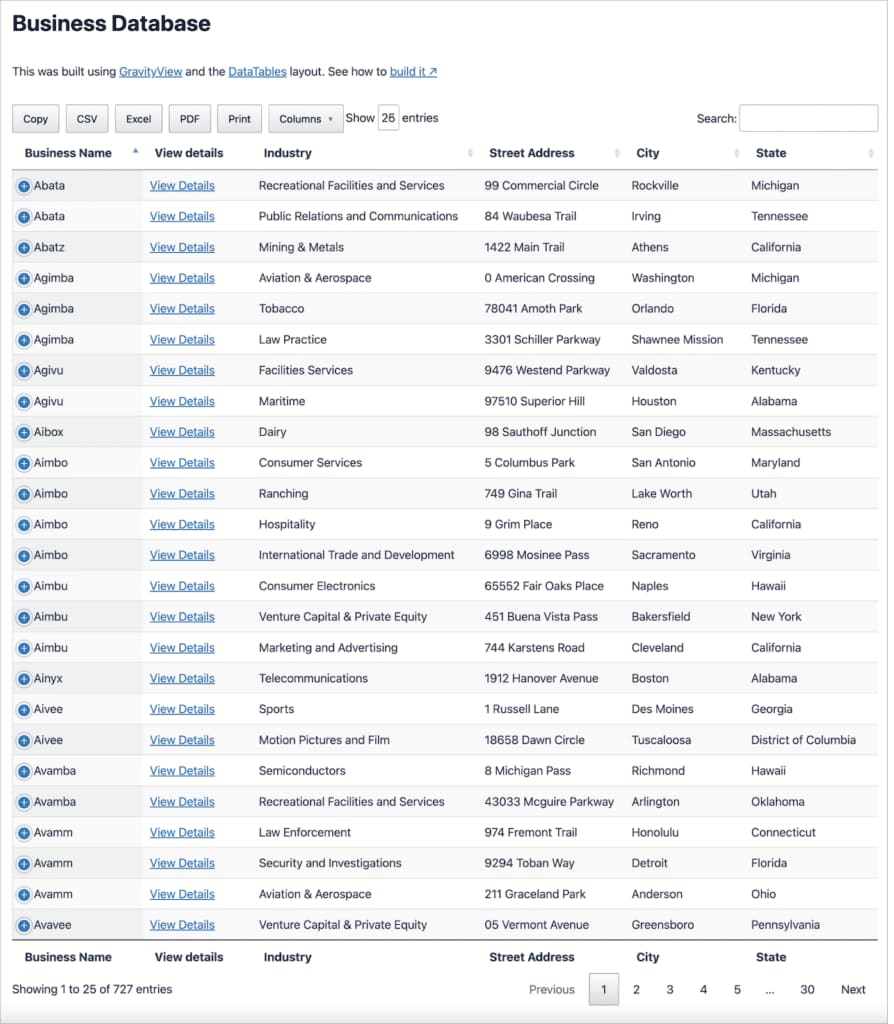
GravityView offers additional capabilities, allowing you to include custom content in the Views you create.
Users can edit their entries directly on the front end, and there’s much more to explore.
If you aim to transform your Gravity Forms website into a directory, job board, intranet, or any application involving data output, GravityView is the ideal tool for you!
By opting for the Pro license or the All Access license, you unlock a range of powerful add-ons, extensions, and layouts.
The possibilities with GravityView are extensive.
Whether you want to establish an online marketplace, a curated database, or a job application management system, your creative ideas are the only limit.
2. Gravity PDF: Generating customized PDFs
Gravity PDF, an extension for Gravity Forms, lets you transform your form entries into polished, branded PDF files.
Once you’ve added Gravity PDF, a new tab labeled “PDF” will appear under Form Settings.
In this section, you can set up PDF configurations for the forms on your website.
You have various options to personalize the layout of your PDFs, including selecting paper size, orientation, font size, colors, and more.
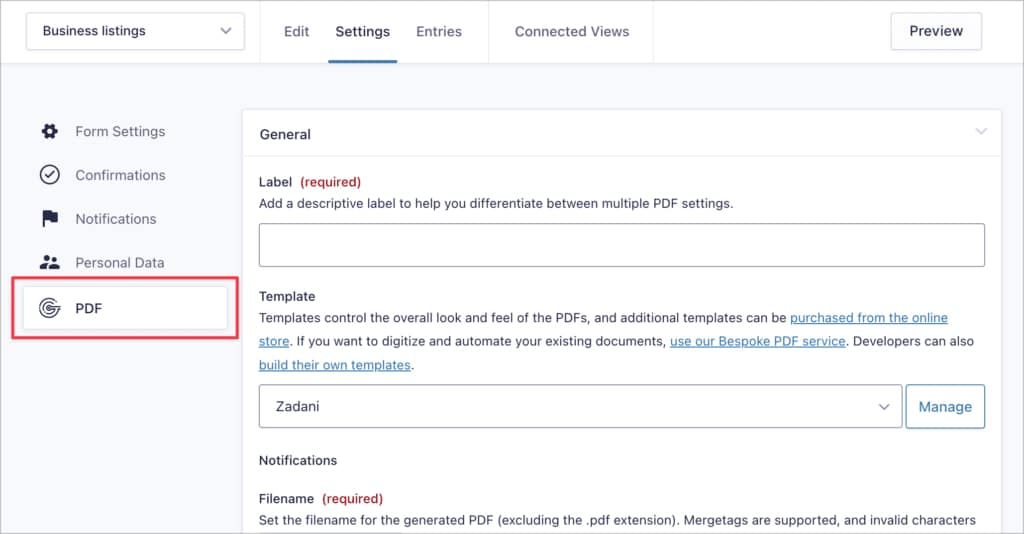
The plugin automatically creates PDF files when new form entries are submitted.
You can also choose to include the PDF file in an email notification.
Gravity PDF provides additional customization options for your PDFs.
You can pick from their ready-made templates and personalize the header and footer with your own content.
Moreover, it seamlessly integrates with Gravity Forms payment gateways, such as PayPal and Stripe.
This integration allows you to limit access to PDF files until payment is received.
While the basic Gravity PDF plugin is free, there are paid options available.
These options include extensions and extra templates for added functionality and design choices.
3. Gravity Flow: Creating Advanced Workflows

Another Certified Developer add-on is Gravity Flow, enabling you to design intricate workflows and business processes without having to code.
Gravity Flow seamlessly connects with platforms like HelpScout, WooCommerce, Stripe, Zapier, and others.
This functionality empowers you to construct robust and scalable systems that can flexibly accommodate your business requirements.
Once you install Gravity Flow, you can make new workflows for any of your current forms.
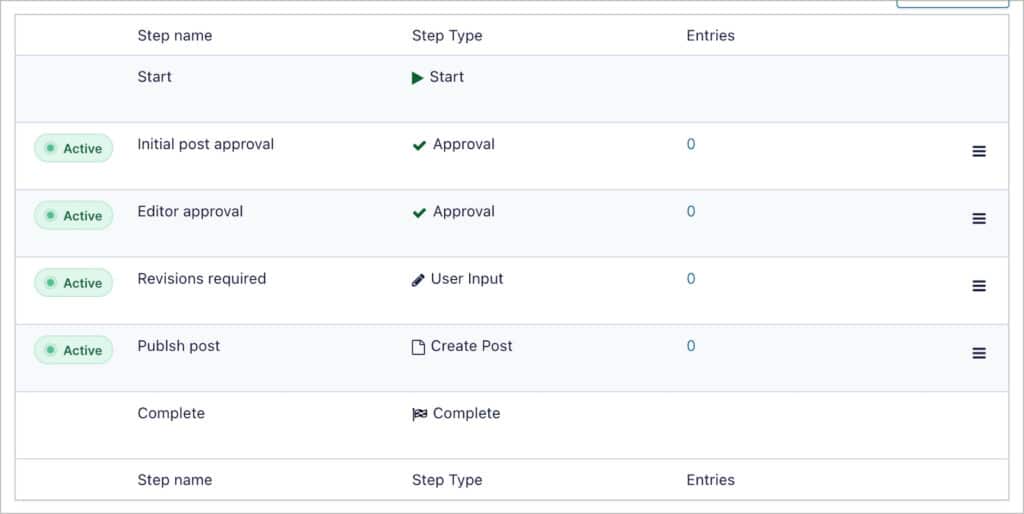
When you make a new workflow, you can add various approval steps, feedback loops, or branches based on conditions.
For instance, if you’re using Gravity Forms for job applications, you might set up a process where the form goes to HR for approval, then to the hiring manager, and finally to the company director.
Gravity Flow simplifies your business processes by automating workflows.
Instead of using complicated and costly systems, you can save both time and money with Gravity Flow!
4. Gravity Perks: Building nested forms

Gravity Wiz provides a set of 35 add-ons for Gravity Forms called Gravity Perks. Each “Perk” offers unique features to expand what you can achieve with Gravity Forms.
Combining these Perks can help you tackle complex issues that would otherwise require a significant investment of time, money, and custom code! One of Gravity Wiz’s most potent Perks is Nested Forms.
With Nested Forms, you can create forms within forms.
It might sound confusing, but it’s actually a straightforward yet powerful idea.
Nested Forms introduces a Nested Form field type to Gravity Forms, allowing you to attach a “Child” form to the parent form, including it within the entry.
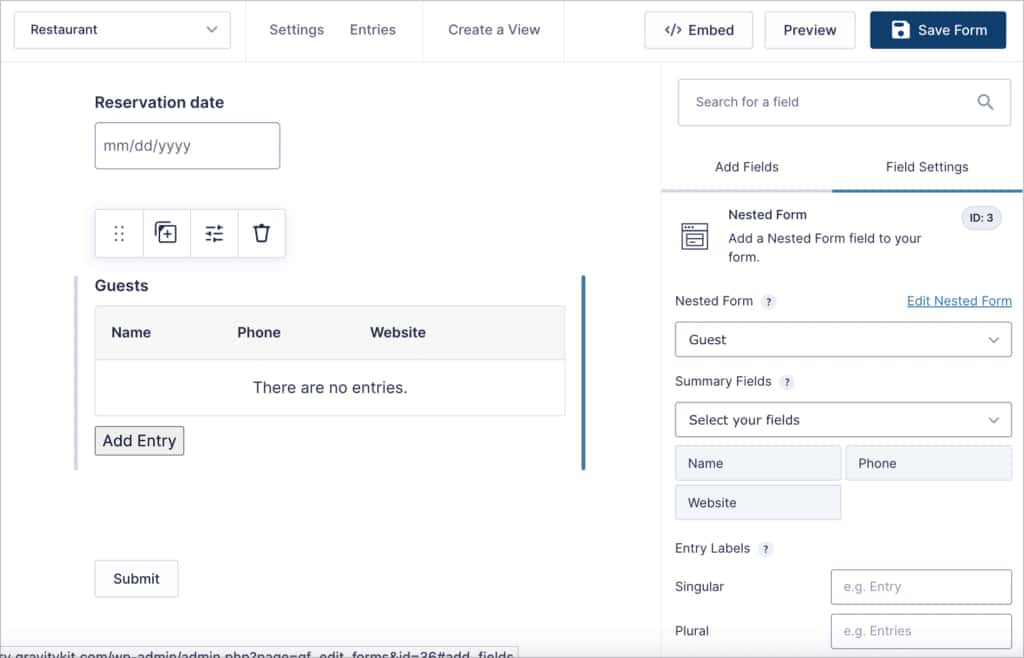
To better understand how this functions, think of it like bringing three guests to a dinner party, and each needs to register their name and phone number.
Instead of filling out the form three separate times, with nested forms, you can include the details of each guest within the same entry!
5. ForGravity: Lockdown your forms with Advanced Permissions

ForGravity is led by two experienced members of the Gravity Forms team. They create robust add-ons to enhance the functionality of your forms.
Among their three add-ons, “Advanced Permissions” enables you to control access to your form entries in a detailed way, adding an extra layer of security to your site. This feature helps prevent unauthorized users from accessing your form data.
Advanced Permissions from ForGravity seamlessly integrates with WordPress user roles, letting you decide which user roles can or cannot access your forms, fields, settings, and entries right from the start.
6. JetSloth: Add tooltips to Gravity Forms

The JetSloth team develops advanced add-ons for Gravity Forms, emphasizing user experience and design. Their plugins cater to those seeking to elevate their form designs.
JetSloth’s Tooltips add-on enables you to incorporate tooltips into your Gravity forms for improved messaging and communication. With a dynamic settings screen, you have complete control over the appearance of your tooltips on the front end.
Among various options, you can customize the color, size, and position of your tooltips. Additionally, you can include unique content in each tooltip, such as images and animated GIFs.
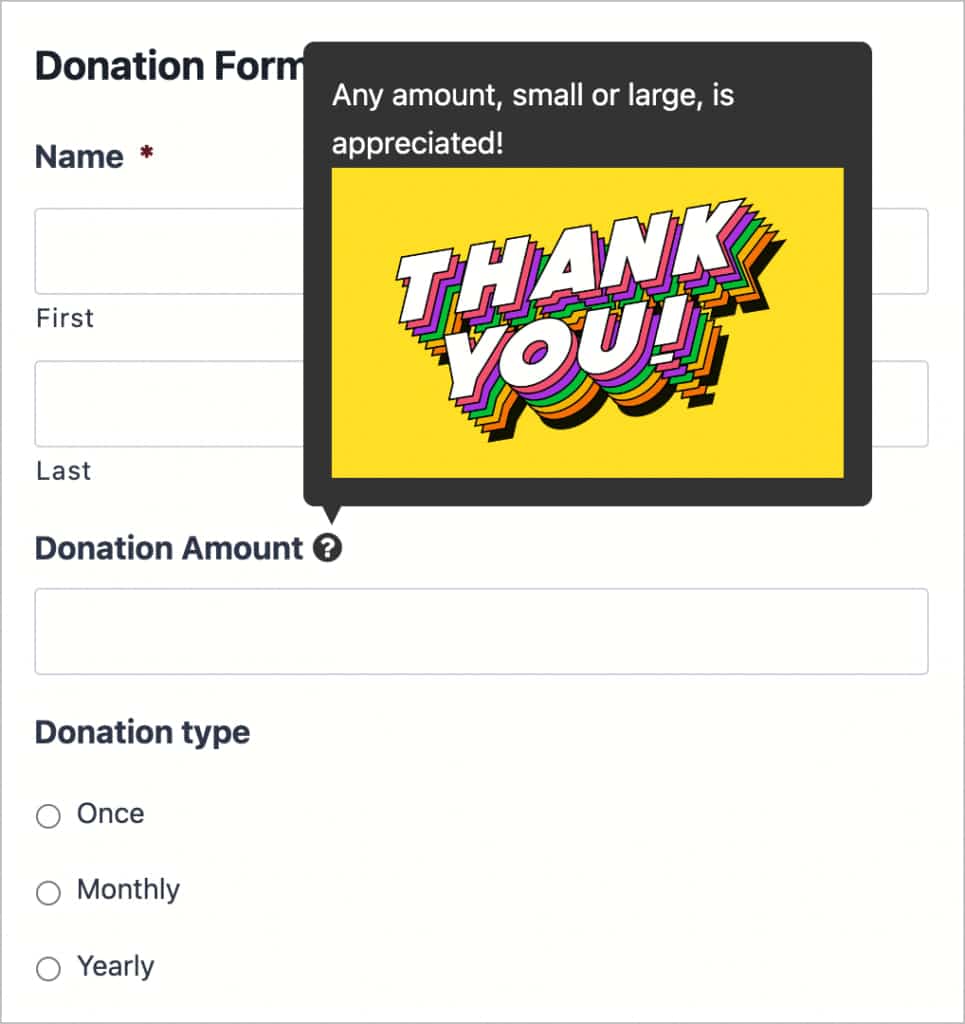
The Tooltips add-on works seamlessly with all standard field types in Gravity Forms Core, and it also collaborates well with other widely used JetSloth plugins!
7. GravityCharts: Business reporting for Gravity Forms

GravityCharts is a robust add-on that empowers you to craft charts and graphs using your Gravity Forms submission data.
It proves especially useful for surveys, registrations, sales reports, and assessments. GravityCharts accommodates five different chart types, including bar charts, radar charts, pie charts, and others.
With GravityCharts, you can gain valuable insights from your submission data and compile business reports.
Once you’ve chosen your chart type, you can personalize it by adjusting colors, adding a legend, modifying the axes, and more.
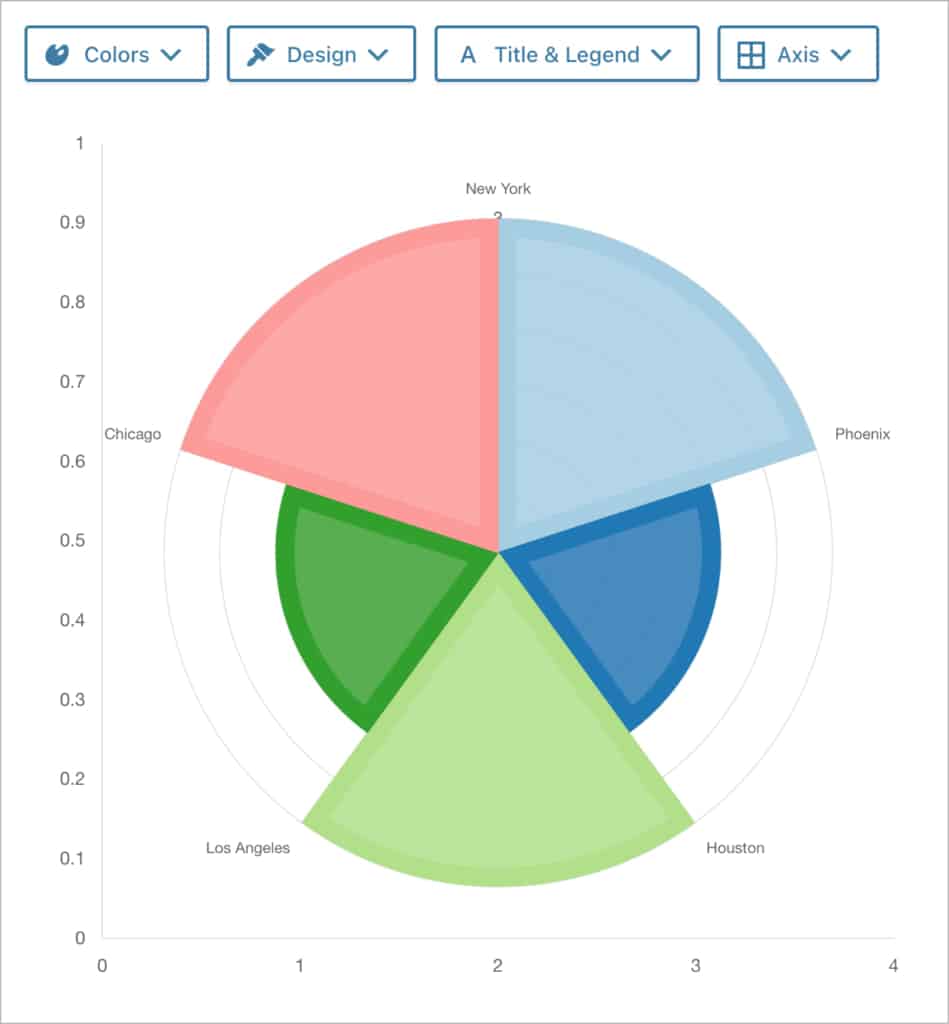
GravityCharts features a straightforward and user-friendly interface, enabling you to generate attractive charts effortlessly.
The plugin seamlessly integrates with the block editor, simplifying the process of adding graphs and charts to new WordPress pages or posts.
Related Article: 10 Ways to Use Gravity Forms in 2024
Conclusion
In conclusion, enhancing your Gravity Forms experience with the right add-ons can significantly elevate your website’s functionality.
From showcasing form entries creatively with GravityView to generating polished PDFs using Gravity PDF, and creating advanced workflows with Gravity Flow, there’s a diverse range of options to cater to various needs.
Additionally, the power of nested forms, advanced permissions, tooltips, and insightful business reporting adds depth and versatility to your forms.
As you explore these Gravity Forms add-ons, remember to choose based on your specific requirements and unleash the full potential of your forms.
The diverse offerings from certified developers and dedicated teams ensure that you can find the perfect tools to streamline your processes, improve user interactions, and extract valuable insights from your data.
For our dedicated readers, here’s a special offer: Get Gravity Forms for only $6.99 (originally $259.00) for a 1-year subscription. Click here to grab this limited-time deal.
Unlock access to all WordPress premium products