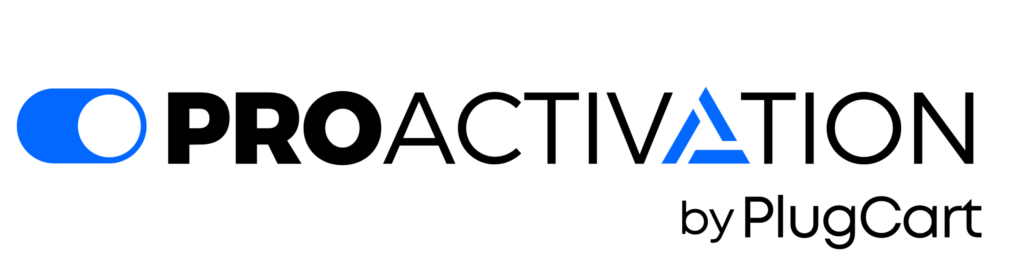WordPress
Unleash Endless Opportunities: Crafting a Stunning Flutter App for Any WordPress Site with Ease
Are you considering turning any WordPress website into a user-friendly Flutter app for mobile users?
Don’t worry; we’re here to help you learn and build a great Flutter app for your WordPress website without coding skills and spending hours.
Over the time, WordPress has shown the digital world that its simple yet powerful features make it a popular choice, running around 45.8% of the internet (source).
Many site owners prefer it for starting their online ventures due to its ease of use, customizable themes, and plugins.
WordPress is mobile-friendly, scalable, SEO-friendly, supports different media formats, and has strong community support with regular updates and solid security.
However, for those seeking additional functionalities without compromising these excellent features, the Flutter WordPress App offers a viable solution.
What is Flutter?
Flutter is an open-source framework developed by Google for building natively compiled applications across platforms such as mobile, web, and desktop.
Using the Dart programming language, Flutter adopts a widget-based architecture, allowing developers to create visually appealing and high-performance user interfaces with ease.
Notable features include hot-reload for real-time code changes and compilation to native code, ensuring a consistent and native-like user experience across various devices.
WordPress Potential with the Flutter App
The Flutter WordPress App streamlines the transformation of WordPress websites into mobile apps using Google’s open-source framework, Flutter.
With support for various platforms, including web, Android, MacOS, Linux, Windows, and iOS, Flutter offers enhanced user experience through:
- Easy Content Access: Users can conveniently access images, articles, blogs, and other content through the app.
- Push Notifications: App users receive regular notifications for relevant alerts, such as comments and updates.
- Better User Interactions: The Flutter app improves the site’s interaction functionalities, encouraging users to comment and share content.
- User Authentication: Users can seamlessly log in or register directly through the app and still interact with the website.
- Custom UI: The app provides a tailored user interface, eliminating the need to create one from scratch to match the existing WP platform’s style or branding.
- Offline Mode: Users have the option to access content offline with cached data.
Essentially valuable for every WordPress site owner, Flutter engages mobile-oriented audiences with an optimized application for smaller screens.
It proves particularly useful for digital marketing agencies seeking quicker and more reliable application development with a single codebase.
Why Choose Flutter for Your WordPress Website
Before diving into the “how-to,” let’s explore why Flutter is an excellent choice for developing mobile apps that complement your WordPress website:
One Codebase for All: As mentioned earlier, Flutter uses the same codebase for most platforms, letting developers use one codebase for different systems. This speeds up development and deployment, making it a cost-effective solution. Plus, a single codebase reduces the chances of errors and bugs.
Speedy Development: Besides having one codebase, Flutter features a hot-reload function, allowing instant code changes and immediate visual feedback. This speeds up development and boosts overall efficiency.
Beautiful User Interfaces: With a variety of customizable libraries and widgets, experts can create visually stunning interfaces that are also highly responsive. The app can be designed to match your brand’s style seamlessly, ensuring a cohesive online presence.
How To Develop a Flutter App for Any WordPress Website?
Previously, we explored the reasons why this guide is invaluable for those aiming to develop cross-platform apps effortlessly, catering to both Android and iOS smartphones without the requirement of coding skills.
Now, let’s delve into the details of creating the best app for your WordPress website
There are primarily three ways to develop a Flutter app for any WordPress website without coding, but we mainly focus on the first two as they are no-code, user-friendly, and the most budget-friendly methods:
Does this sound interesting?
- Approach 1: Utilizing paid app templates and source code available on ThemeForest (No coding required)
- Approach 2: Employing paid no-code tools with drag-and-drop functionality to construct a Flutter app for any WordPress website.
- Approach 3: Leveraging platforms that enable app development without coding.
Let’s go through each method one by one and guide you in creating the best app for yourself.
Approach 1: Utilizing paid app templates and source code available on ThemeForest (No coding required)
For nearly every type of WordPress website, there’s already a Flutter app and source code created by different companies and developers, accessible on ThemeForest, as shown below.
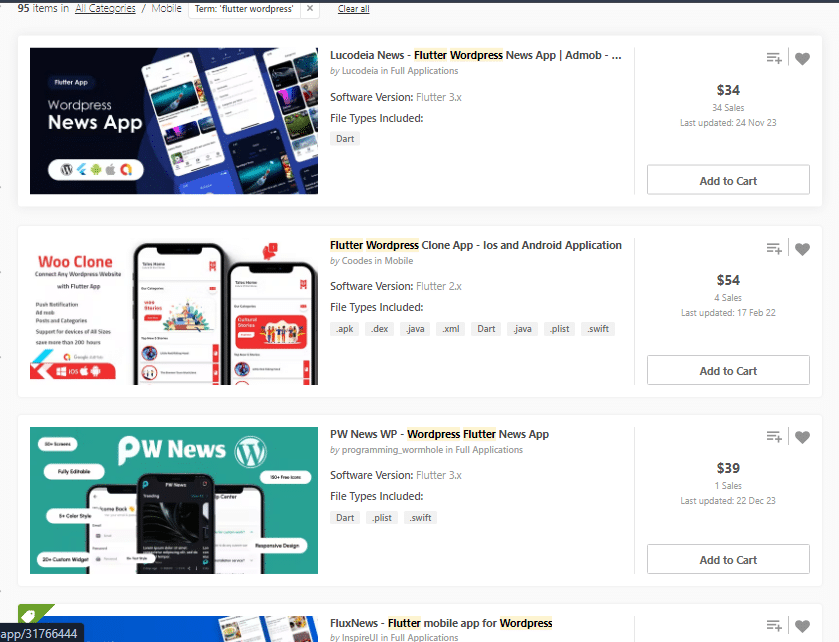
According to your needs, you can explore various themes (designs) and codes and purchase them at a very reasonable cost, often less than $100. This can save you a whopping 10,000 hours of manual work on custom app development for your WordPress website.
Opting for this route also allows you to seek assistance for deploying the app for a small fee, providing you with 100% control, access to the source code, and the ability to publish and promote it.
Typically, companies charge anywhere from $1,000 to $5,000 and more for building a complex Flutter app for your WordPress website.
However, using this method, you can create your app for less than $400, saving a considerable amount of time.
What makes it the best choice?
- Low development cost.
- Quick and easy process for building an app for a WordPress website.
- Both Android and iOS apps at the exceptionally low price of one app development.
- Almost all kinds of apps and source codes are available for selection.
- 100% control over your app for updates, publishing, and further customization if required.
- No recurring monthly fees.
- You can publish anywhere and manage.
Note: Some developers and designers may try to mislead you by offering Android and iOS apps for as low as $100, but they provide you with web view apps, not native or hybrid apps custom-coded with Flutter. Don’t fall into this trap.
Web view apps simply wrap your website in an app, essentially loading your website in the form of an app. No design or customization work is required for the app.
Approach 2: Employing paid no-code tools with drag-and-drop functionality to construct a Flutter app for any WordPress website.
Unlike the initial methods, which still require hiring someone, this approach trims down development costs and time, offering complete control over your app’s design and features while also saving a significant amount of money.
I understand it might seem too good to be true, but trust me, you can make your own app with basic computer skills, especially if you’ve used tools like the Elementor page builder.
Similar to Elementor, this Flutter app development tool allows you to effortlessly create Android and iOS apps for your WordPress website by dragging and dropping elements.
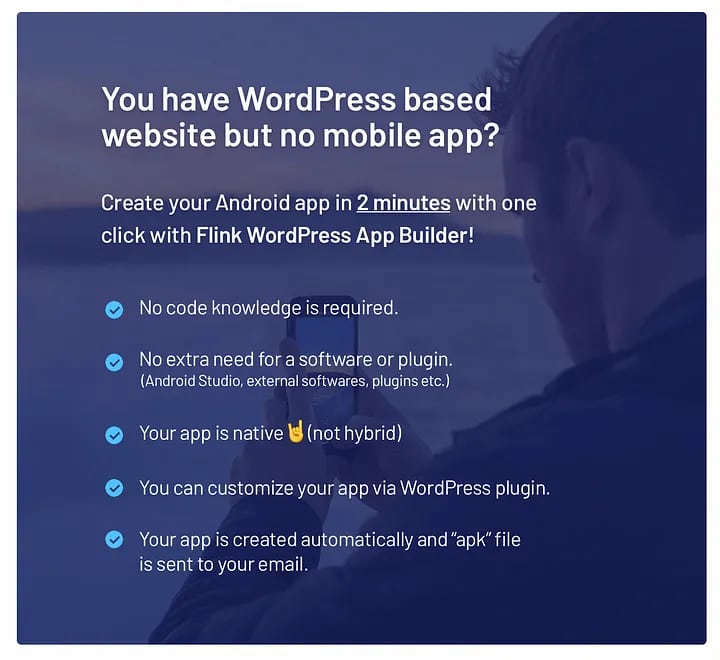
You receive numerous free customizable templates along with a WordPress plugin to link to your WordPress website via an API. Additionally, there’s an easy-to-use, no-code app development interface accessible by paying a one-time small fee.
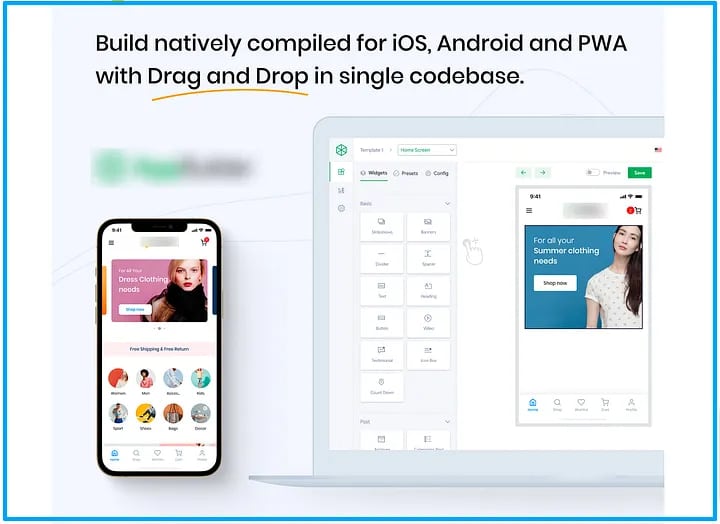
These tools that convert WordPress to Flutter apps operate similarly to the Page Builder in WordPress, using a drag-and-drop interface. However, they have a specially designed UI/UX for easy configuration and mobile app previews.
Here’s a list of free and paid WordPress to Flutter app builder tools. However, one stands out as the best, surpassing websites that offer app development services with monthly fees:
- Flink — WordPress App Builder
- FluxNews — Flutter mobile app for WordPress
- Cirilla — Multipurpose Flutter App for WordPress & WooCommerce
- FluxBuilder — WordPress to app building tool.
Certainly, you may explore others if none of these proves helpful for you and you want to try something new.
How does it work?
This is the simplest process to build an app, although you still need to purchase the app source codes and a license to use the online app builder tool.
The app builder tool costs $59 per month, allowing you to build up to 10 apps in a month and continue using them even after your subscription ends. However, every time you update a built app, you need to renew your subscription.
Apart from the cloud-based app building tool, you also need to buy the source code, which incurs a one-time fee of $69.
Once you’ve got got the app supply code, it’s completely your preference whether or not to construct it the use of the paid cloud-primarily based totally app builder or installation a Flutter surroundings to your desktop to build your app.
We have included detailed graphics to assist you in preparing your website.
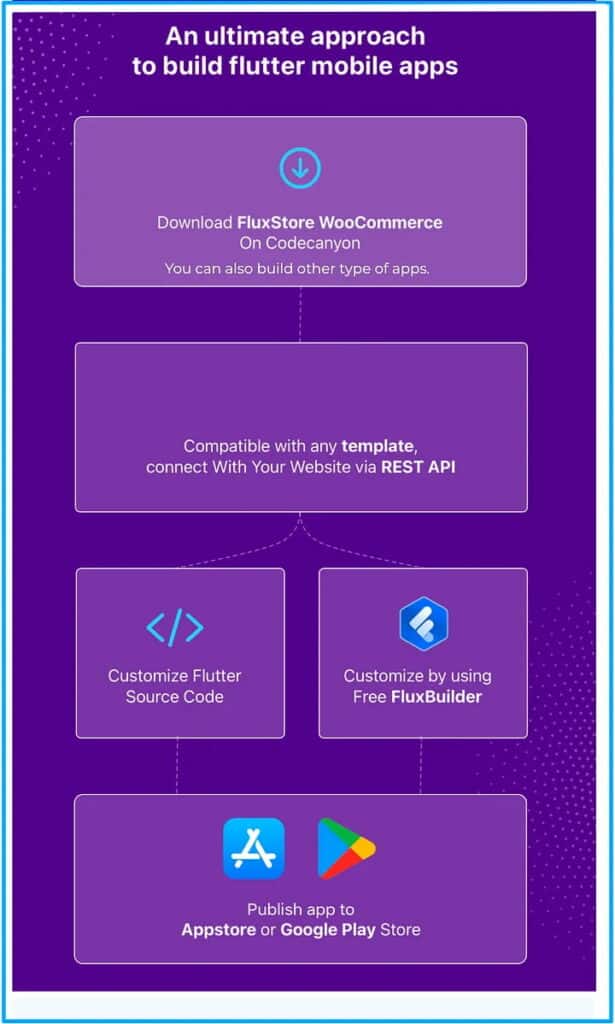
Surprisingly, all four tools we mentioned in this method follow the same principle, making it incredibly easy to build a Flutter app for any WordPress website quickly.
Specifically, Appbuilder for the Cirilla template and FluxBuilder for the Flux store, among other templates, stand out as some of the best options to consider.
Here’s a breakdown:
- You get access to an online app builder.
- You need to purchase a license to build apps using cloud-based app builders.
- Source code is included, and anyone can build.
- After everything is built, no monthly renewal is required for the online builder.
- Trusted by 20,000+ users.
- You can also build it yourself by setting up a Flutter environment on your PC and modifying it if needed using the source code.
Approach 3: Leveraging platforms that enable app development without coding.
Luckily, We provided some excellent ways above to turn your WordPress website into Flutter apps, but there’s another straightforward method to build Flutter apps.
Yes, it’s the simplest among all the other methods to construct your app, but you’ll have to consider a monthly fee charged by platforms for building and managing apps.
You’ll have complete control and an online portal to construct your app in your preferred format, but you’ll need to pay anywhere between $30 to $200 per month based on different features.
As long as you keep the app active, you can edit, update, and republish, but you’ll have to keep paying the platform’s membership fee.
That’s why, in our opinion, this is the easiest but most expensive way to convert your WordPress website into a Flutter app (hybrid app).
Key highlights:
- You don’t need to buy any template to install the Flutter development kit.
- You can directly build almost any kind of app through their website tool for your WordPress website.
- It’s the easiest but most expensive among all the other methods.
- Your app access and control are also shared with the platform.
Top 5 Website to App Development Platforms:
We are quite certain that if you’re still reading, you want to understand and explore the best way to build a great app for your WordPress website.
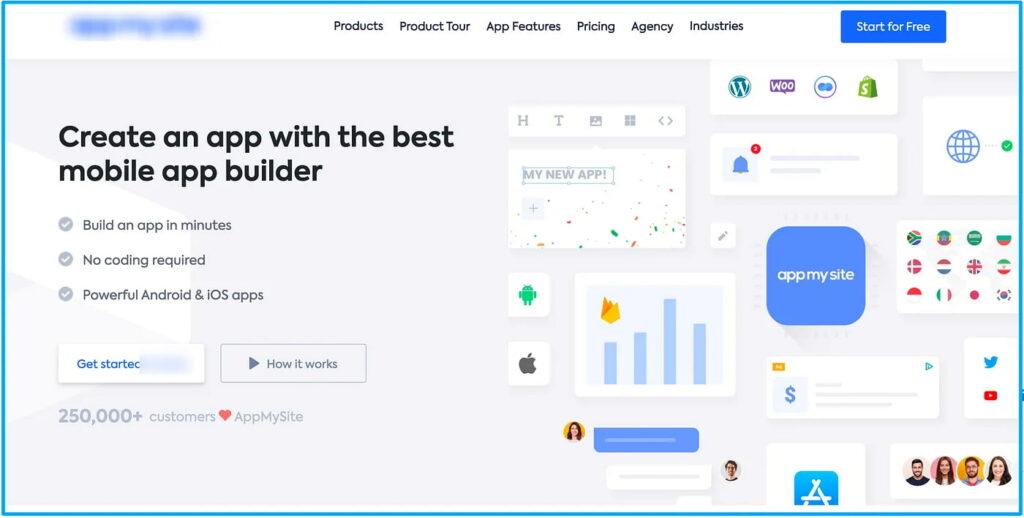
We are sharing here the top 5 websites that you can use to build Android and iOS apps from your website for a monthly fee.
Builder.ai — New manner to construct apps with out coding.
Appmysite — Go from web to app, quickly and easily.
AppPresser — The first-class manner to create iOS and Android cellular apps that combine with WordPress.
Mobiloud — Transform your website into a native app, achieve savings of over $100,000, eliminate unnecessary maintenance, and grow your mobile presence with a team of experts by your side.
AppMaker — Turn your internet site into an Android app effects with Appmaker’s WebApp in only 3 easy steps. Upload the URL, specify the app name, and choose an app icon — that’s all it takes! Within minutes, you’ll have a Google Play-geared-up app at your disposal, geared up to offer you the Android app enjoyment of your website.
When you search, you can find ten or more other platforms, but we shared the five most trusted website-to-app development platforms.
Some of those may be pretty expensive, even as others are fairly priced. We can help you save a lot of costs if you want to build a Flutter app for your WordPress website with a one-time payment.
FAQs (Frequently Asked Questions)
Q1. Can I create any app with Flutter?
A1: Yes, Flutter is designed to simplify the process of building cross-platform (hybrid) apps using a single codebase. This approach saves time when creating apps for various platforms like Android, iOS, and desktop applications. Building different types of apps for your WordPress website using Flutter is entirely feasible, allowing seamless synchronization between your website and app through a REST API.
Q2. Is it possible to use Flutter in WordPress?
A2: Flutter is a versatile tool used for developing various apps, whether or not you have a WordPress website. It enables app development, making it entirely possible to build apps tailored for a WordPress site, as discussed in detail earlier in this post.
Q3. Which well-known app has been developed using Flutter?
A3: Some prominent organizations, such as Google Ads, eBay, BMW, Tencent, and Groupon, have undertaken significant projects using Flutter. The decision to use Flutter over native languages or other cross-platform frameworks is a common question due to its widespread adoption.
Note: The mentioned organizations have successfully incorporated Flutter into their app development projects.
Wrapping Up
In conclusion, turning your WordPress website into a Flutter app is now more accessible than ever with the user-friendly methods we’ve explored. Whether you choose the cost-effective option of using paid app templates, the simplicity of no-code tools with drag-and-drop features, or leverage platforms for app development without coding, there’s a solution to fit your needs.
We explored three approaches to turn your WordPress website into a Flutter app:
- ThemeForest Method: Utilize paid app templates and source code available on ThemeForest. This no-code solution allows you to choose from various themes, saving time and development costs.
- No-Code Tools Method: Employ paid no-code tools with drag-and-drop functionality to construct a Flutter app. These tools provide an easy and affordable way to build apps without coding skills, making it accessible for users with basic computer proficiency.
- Website-to-App Platforms Method: Leverage platforms that enable app development without coding. While this method is the easiest, it comes with a monthly fee. You can directly build various types of apps from your website using these platforms.
Choose the method that best suits your preferences and requirements to create a Flutter app seamlessly.
Each approach offers advantages in terms of control, cost, and ease of use. Remember, the key is to find the method that aligns with your goals and resources.
Happy app building!
Related Articles:
10 Best Free WordPress Themes with Demo Content for Easy Website Building
5 Pages You Must Have For Your Website: Navigating the Essentials for Online Success
10 Reasons to Choose WordPress Gutenberg Today