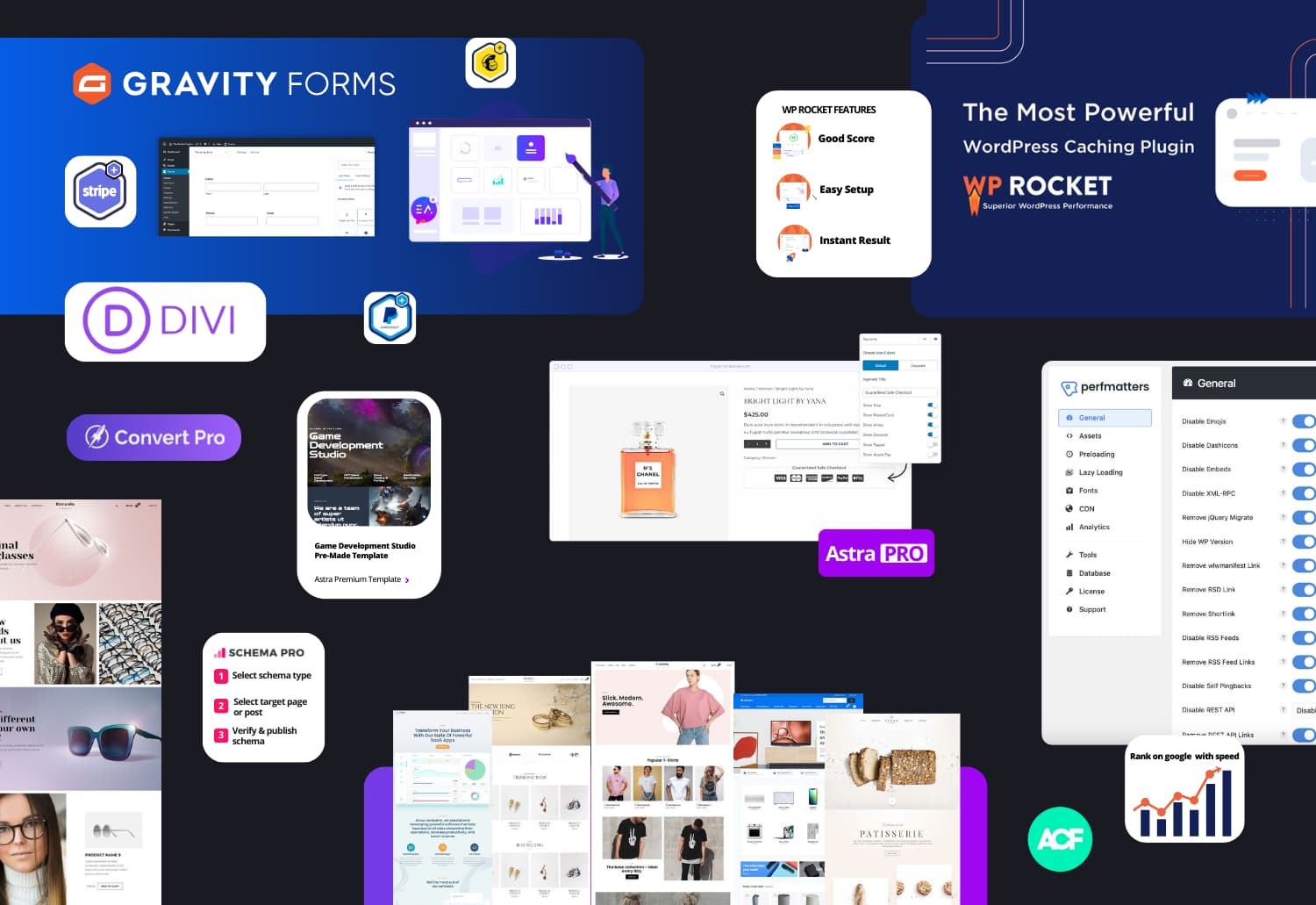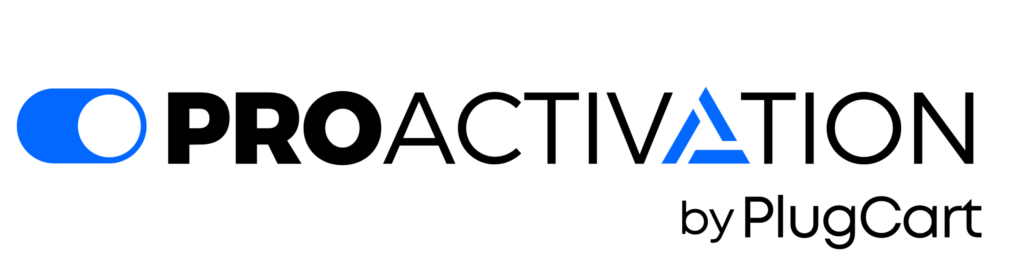Exploring an Astra WordPress theme review, emphasizing the choice between Astra Free and Pro versions.
You are in the right place.
Welcome to a comprehensive review of the Astra Theme.
This article delves into an in-depth analysis of Astra features (free and pro), providing a detailed comparison between the free and pro versions.
Join us as we explore whether upgrading to the pro version is the right choice for you. Let’s begin the exploration.
Astra is a lovely WordPress theme suitable for various purposes like portfolios, blogs, businesses, and online shops.
Over a million websites use the free version, which provides excellent support for page builder WordPress plugins.
This allows you to personalize your entire website easily using the WordPress theme customizer.
Astra provides the convenience of importing numerous high-quality website designs, enabling you to transform your site with just a simple click.
While the pro version offers additional features, there are also free extensions available to enhance functionality.
The Team Behind Astra
Astra is created by Brainstorm Force, a company working with WordPress for over ten years. They have more than 60 team members.
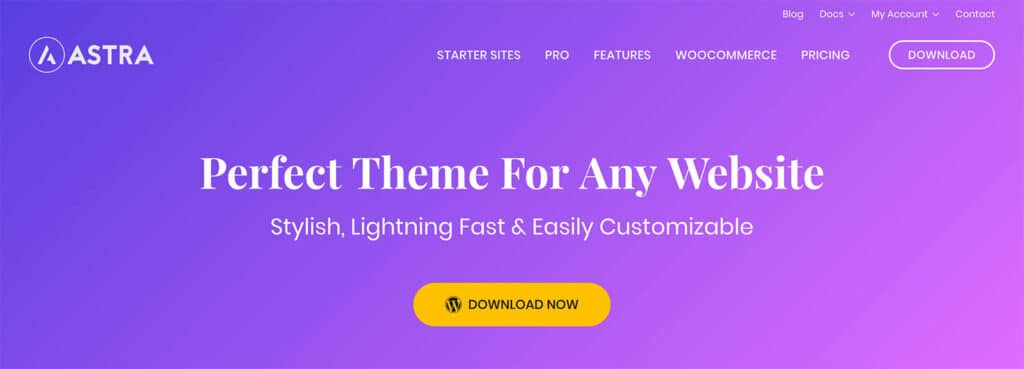
It’s not unexpected that Astra works well with page builders because Brainstorm Force, the folks behind Astra, also created Ultimate Addons for Beaver Builder and Ultimate Addons for Elementor. This means they really know how popular WordPress page builders operate.
They’re also the minds behind Convert Pro, a plugin for email sign-ups and gathering leads, Schema Pro for adding structured data to websites, and WP Portfolio for showcasing portfolios.
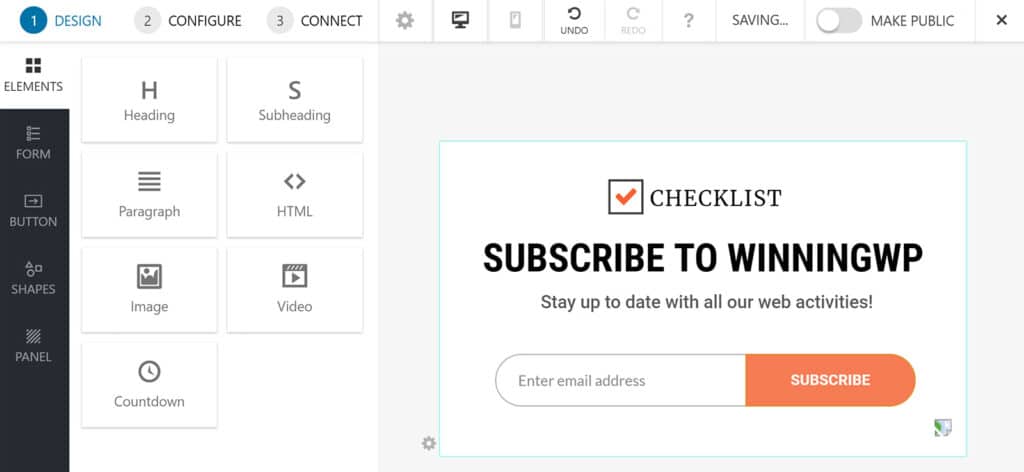
Brainstorm Force is very involved in the WordPress community. They often go to WordCamps worldwide, and they keep their free WordPress plugins up to date with regular updates.
What Does Astra Offer?
Astra is a WordPress theme that you can customize a lot, and it has many great features.
It’s really light, and the creators say a website with Astra should load in less than half a second with basic WordPress data. They did things like turning off jQuery and keeping resources under 50kb to make this happen.
Seamless Integration with Page Builders:
What sets Astra apart is that it works well with popular WordPress page builders. It fits in smoothly with page builders like WPBakery Page Builder, Beaver Builder, Thrive Architect, Elementor, Divi Builder, Brizy, and Gutenberg.
Later, I’ll show you that if you want to use the starter site system, you’ll need to go with Elementor, Beaver Builder, Gutenberg, or Brizy. But remember, you only have to use one of these if you’re bringing in a website design.
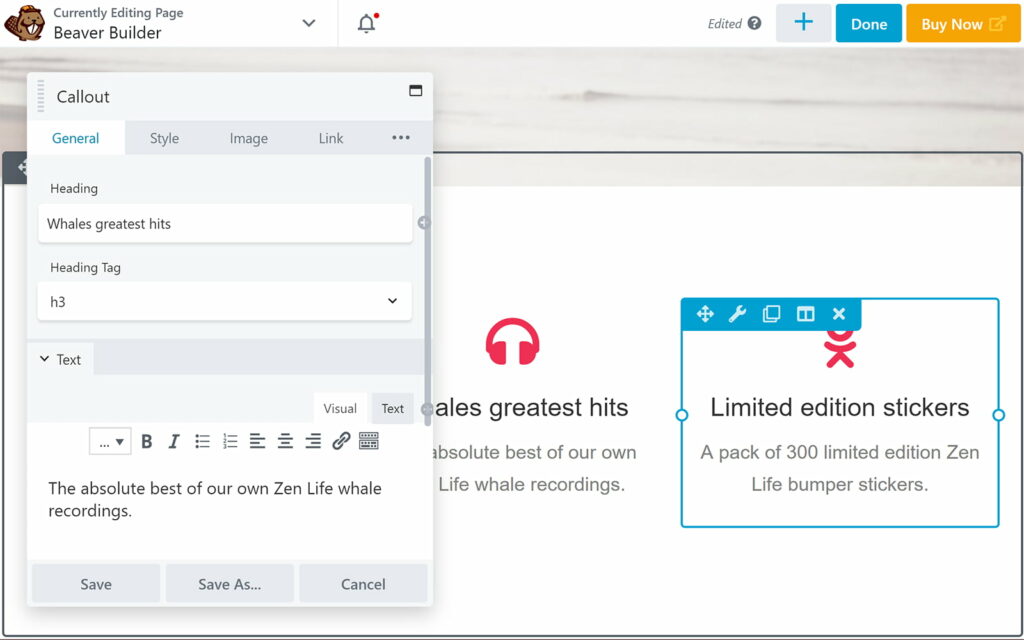
Astra stands out because it supports page builders well, which is a big advantage. Some WordPress themes don’t work smoothly with modern page builders, causing issues when you create a stylish page with a page builder that doesn’t match the WordPress theme.
Astra’s Customization Capabilities:
When you activate Astra, you get a new settings box for editing posts, pages, and other custom post types. This box lets you change common page settings, like where the sidebar appears and whether the content is boxed or full width. You can also disable features like the header, page title, featured image, and footer bar.
The cool thing is, you can customize how each page looks, one page at a time.
Astra has your back when it comes to design. Anyone, even if they aren’t super tech-savvy, can tweak their website design using the WordPress theme customizer.
A common problem for WordPress users, including me, is that it can be tough to change a theme’s design the way you want. But with Astra, that’s not a concern.
Astra Starter Sites Plugin:
When you use the Astra Starter Sites plugin, you can bring in several prebuilt website designs.
There are more than 70 designs available, covering blogs, businesses, online shops, portfolios, and more.
For me, this is one of the best things about Astra because it’s like having 70 WordPress themes in one (or 35 if you’re using the free version).
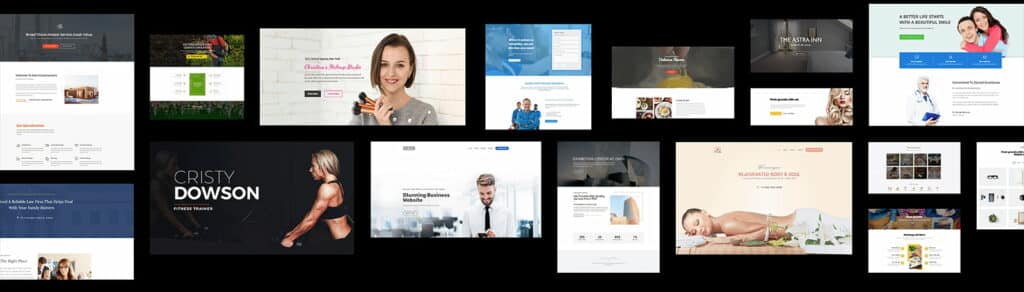
Astra was made for beginners to make good-looking websites without dealing with any code. But it’s also built with developers in mind.
Astra’s Accessibility and Developer-Friendly Approach:
It works well with custom post types and supports WooCommerce. The theme follows WCAG 2.0 standards and sticks to SEO best practices. It’s set up for translation and works with RTL languages.
Developers can easily put content into websites using hooks and filters. If you’re not a developer, you can use the free Astra Hooks plugin to add unique content and code to your site easily.
Astra is completely open source. If you want to check out the theme’s code, you can do that on Github.
Customising Astra
You can get Astra from WordPress.org or right from the themes section in your WordPress admin area.
Astra doesn’t make you install any WordPress plugins to work, but you’ll need to add the Astra Starter Sites WordPress plugin if you want to bring in a design for your website (more about this later).
Under the WordPress appearance menu, you’ll find the ‘Astra Options’ page.
This page is like a central place, not just a settings page, because all the theme options are in the WordPress theme customizer.
You’ll see links to important options and to free and premium plugins that expand Astra. This page also has links to the Astra documentation area, Facebook group, and contact page.
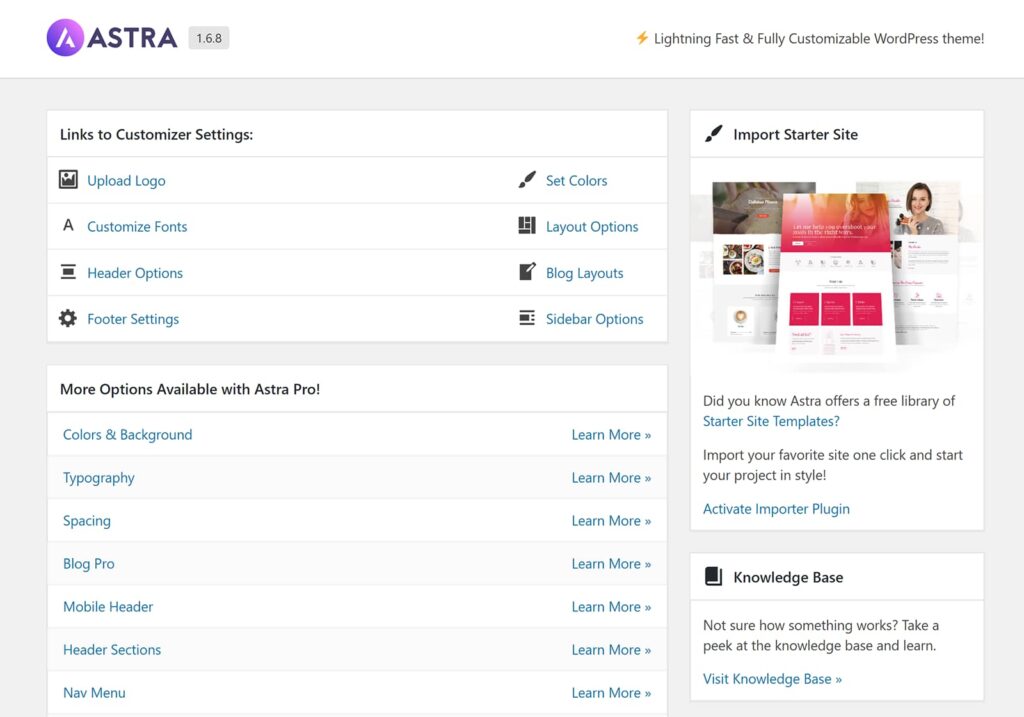
Easy Customization in WordPress Theme Customizer
You can find all the ways to customize your site in the WordPress theme customizer. This means you can see how any changes you make will look right away. You can even switch between desktop, tablet, and mobile views to check it all.
The options are in eight main sections with a bunch of smaller sections under them. The layout is simple, so it’s easy to find what you want to change. But if you like, you can add a search box to the theme customizer using a plugin.
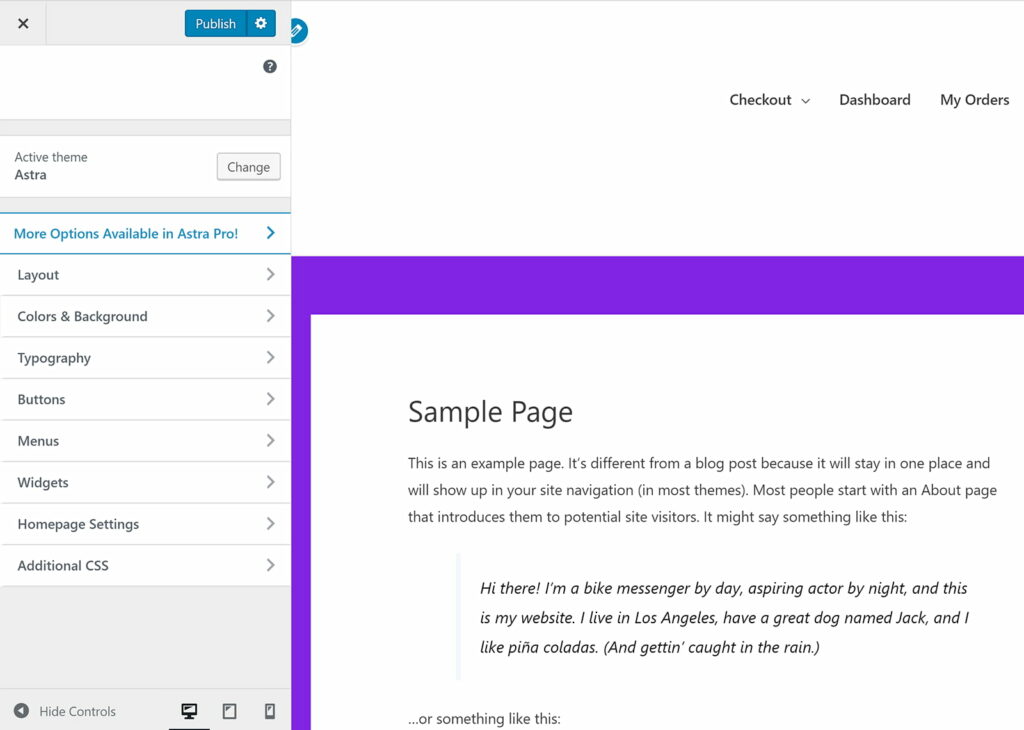
Fine-Tune Your Website with Theme Customizer Options
In the WordPress theme customizer, you have lots of helpful options.
You can adjust how blog posts look by changing their structure and turning on or off meta information. In the footer, you can easily change the layout and put in your own text.
You can also easily tweak colors and typography, and there are quick links to your WordPress menus and widgets.
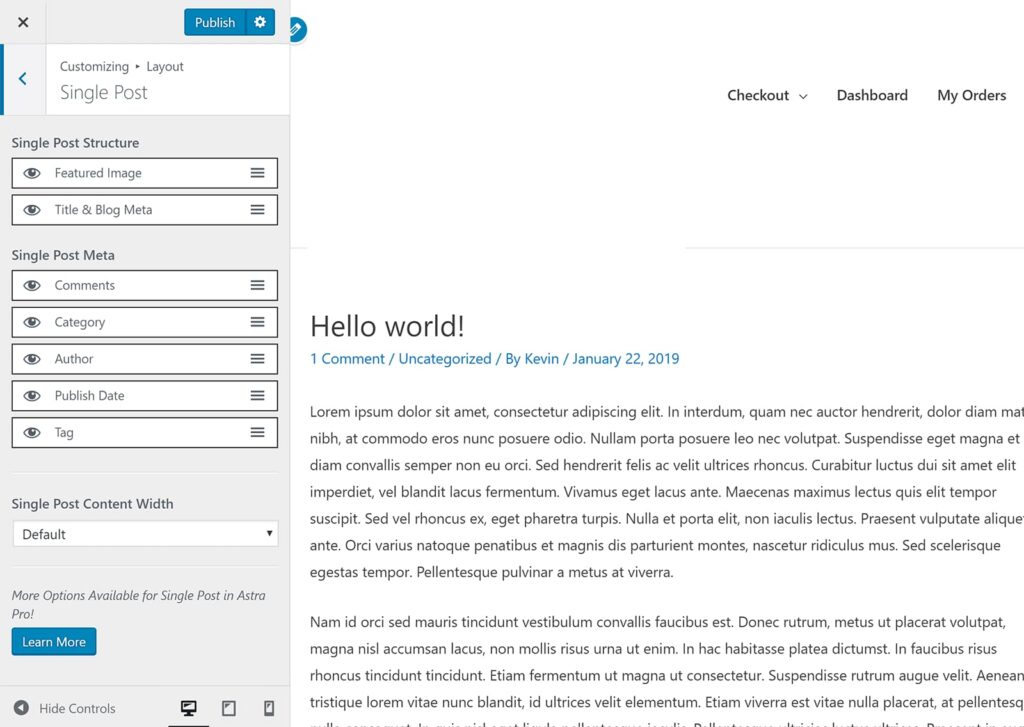
Note that the pictures above show the choices you get with the basic Astra version. If you get the pro version or add one of the free plugins, you’ll find a lot more choices in the WordPress theme customizer.
Astra Starter Templates
On the right side of the main Astra Options page, you’ll see a mention of the Astra Starter Sites WordPress plugin. It’s free to get.
After you turn it on, a new page called ‘Astra Sites’ will show up in the appearance menu.
You’ll be asked to pick your favorite page builder: Elementor, Beaver Builder, Gutenberg, or Brizy.
If you choose a design that uses, for example, Gutenberg, you need to have the Gutenberg page builder turned on for it to work well. This is because each design was made using elements from a specific page builder plugin.
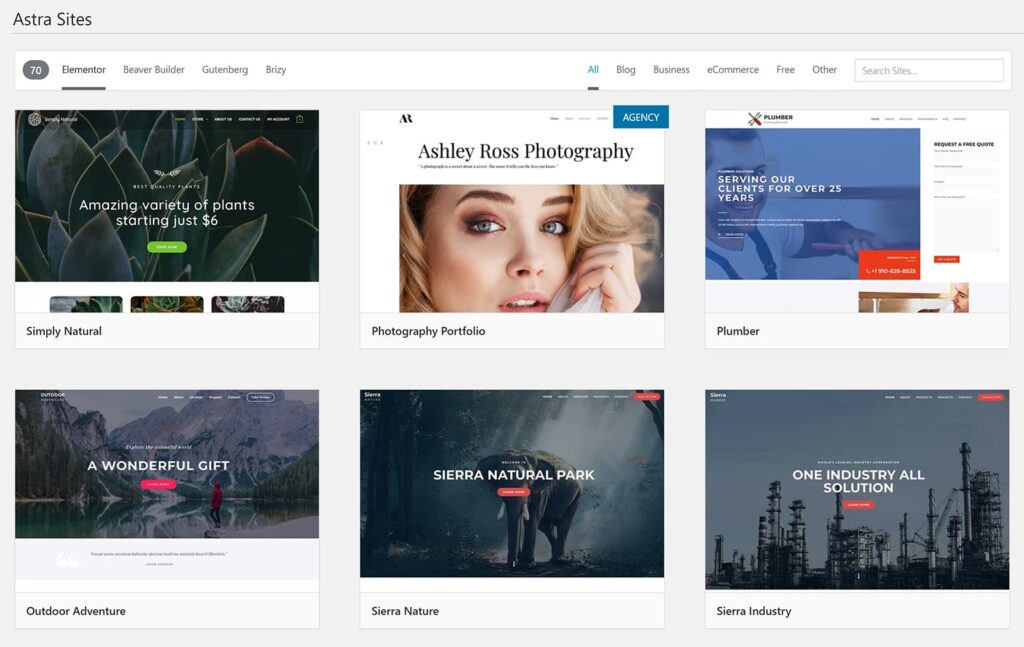
Explore High-Quality Designs with Astra Starter Sites
Premium designs have an ‘Agency’ label, which relates to the Astra Pro bundle packages.
Right now, there are 35 free designs and 35 premium ones.
All designs, whether free or premium, are of high quality.
Brainstorm Force did a great job with the whole system.
When you pick a design, you get to see a full preview. Browsing different pages lets you see what the design can do.
On the left side of the page, there’s a list of the plugins needed for the design to work right.
For the Yoga Instructor design in the screenshot, I had to install Contact Form 7, Elementor, and Ultimate Addons for Gutenberg.
The ‘Install Plugins’ buttons at the top and bottom of the page will get all the needed plugins set up.
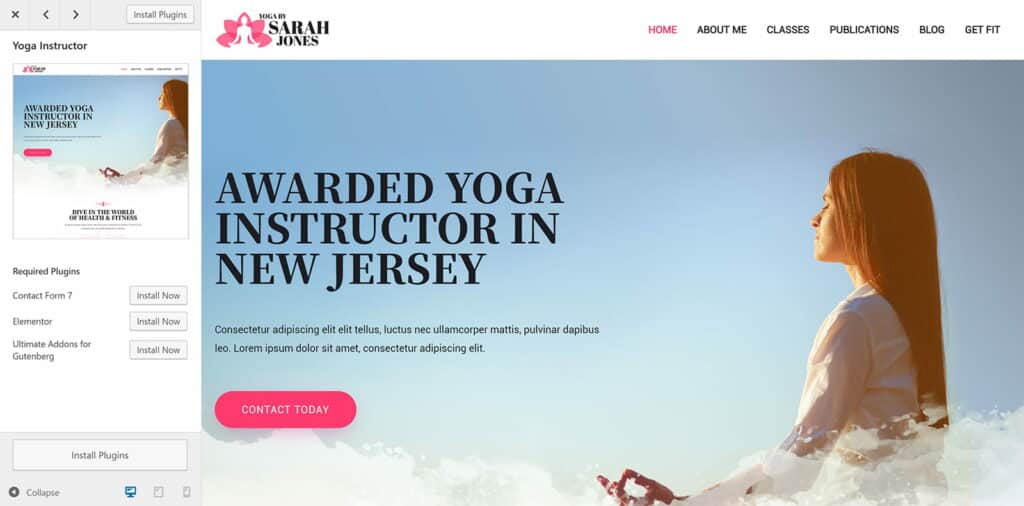
When you decide to bring in a website design, a warning shows up. It reminds you not to do the import on a website that’s live and lets you know that images with copyrights won’t come in.
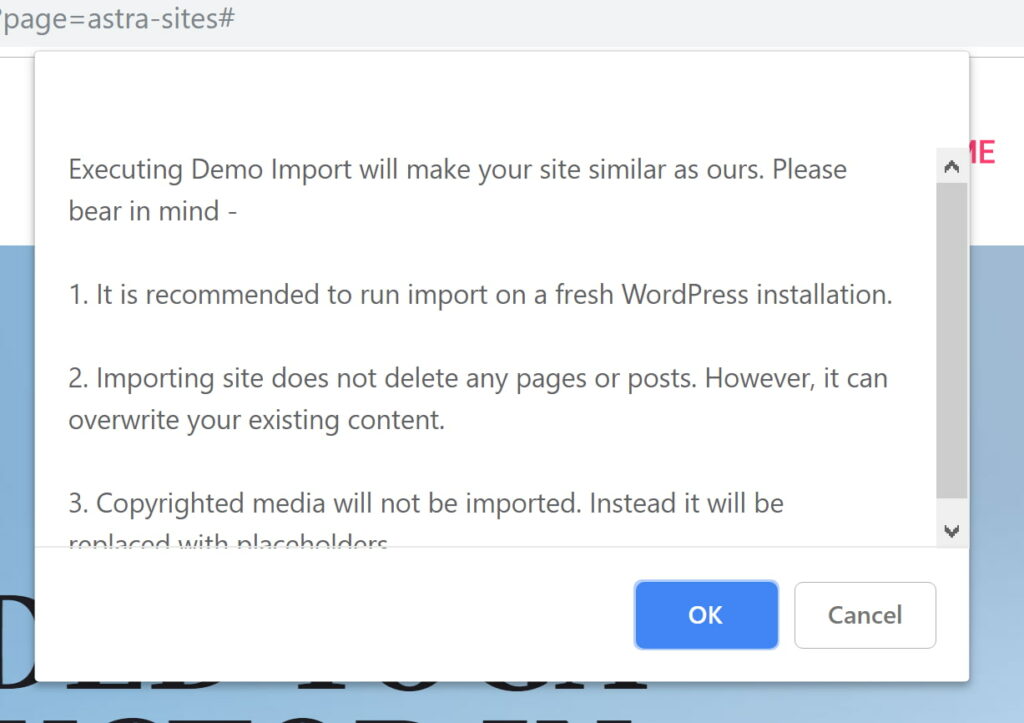
After you bring in the website design, the button turns into ‘Done. View Site!’. Clicking on it will open your website so you can see how the design turned out.
Except for a few icons and images with copyrights, my website looked just like the one I saw in the preview.
Visit the Astra Starter Sites page on the official Astra website to see all the designs they have.
And for our esteemed readers, we’re delighted to present a special offer. Activate the Astra Starter Premium Template at an exclusive price of $6.99 for a lifetime.
Astra Free Plugin Extensions
On the Astra Options page, there’s a box telling you that you can add more features to Astra with free plugins. There are 12 plugins listed here.
Nikhil Chavan made the Unlist Posts & Pages plugin, but Brainstorm Force makes all the other free plugins.
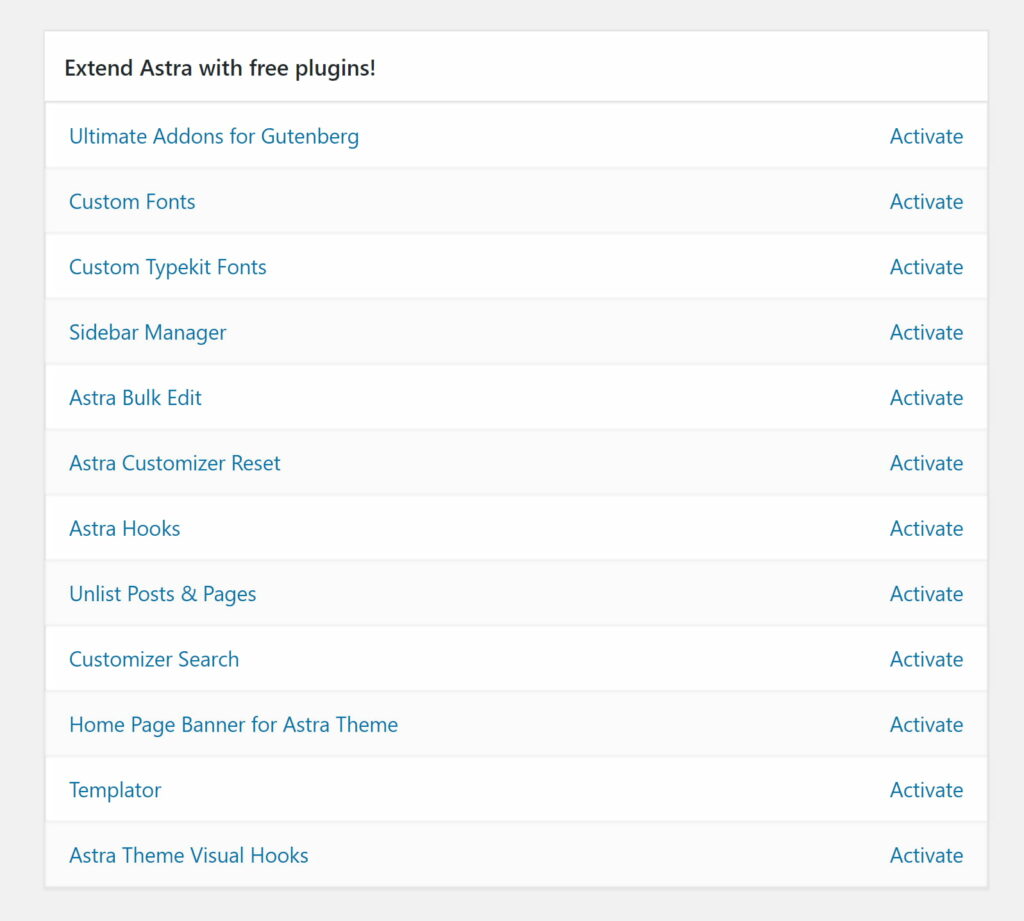
Five of the free plugins were made just for the Astra WordPress theme.
Some might say it’s a good idea to include this extra stuff in the main theme, but I understand that by keeping it separate, they can keep the basic Astra version light.
The Astra Hooks plugin adds a new section called Hooks to the WordPress theme customizer. This helps you easily add content, shortcodes, and Javascript.
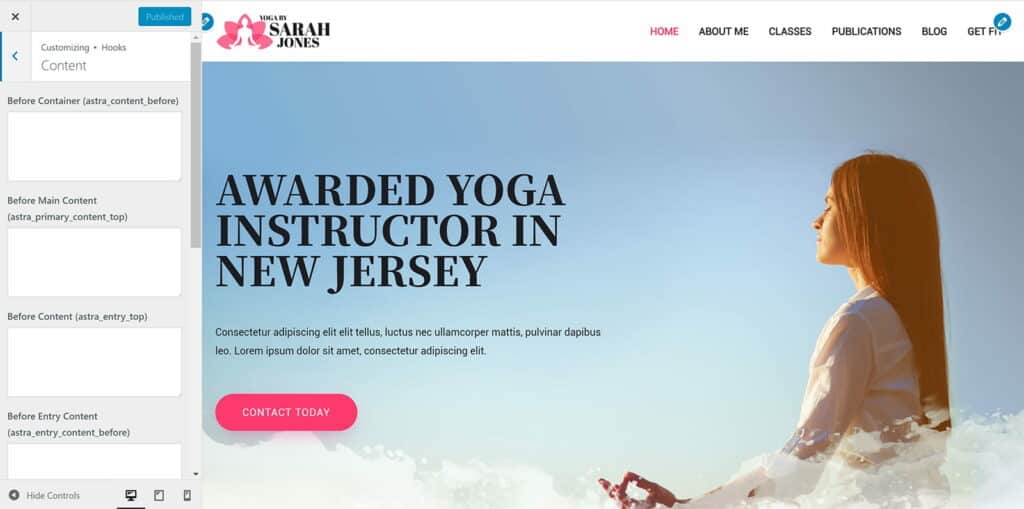
Enhance Your Astra Experience with Additional Plugins
The Astra Customizer Reset plugin lets you reset all settings in the theme customizer. It’s handy, but I’m a bit surprised this isn’t part of the theme customizer itself.
Another neat Astra-only WordPress plugin is Home Page Banner for Astra Theme. Just like the name says, this adds an option in the WordPress theme customizer to put a banner on your home page.
You can change things like the style of the banner, the image, the text, padding, and more.
The other free plugins work well with Astra but can also be used with other WordPress themes.
Custom Fonts and Custom Typekit Fonts let you use custom font files and Typekit fonts.
If you’re using Gutenberg, you might want to try Ultimate Addons for Gutenberg. It gives you 16 extra blocks for your page builder, like an info box, post layouts, and a price list. You can check out their official website to see demos of each block.
Sidebar Manager is another useful plugin. It’s a simple solution that makes it easy to create new sidebars and manage them.
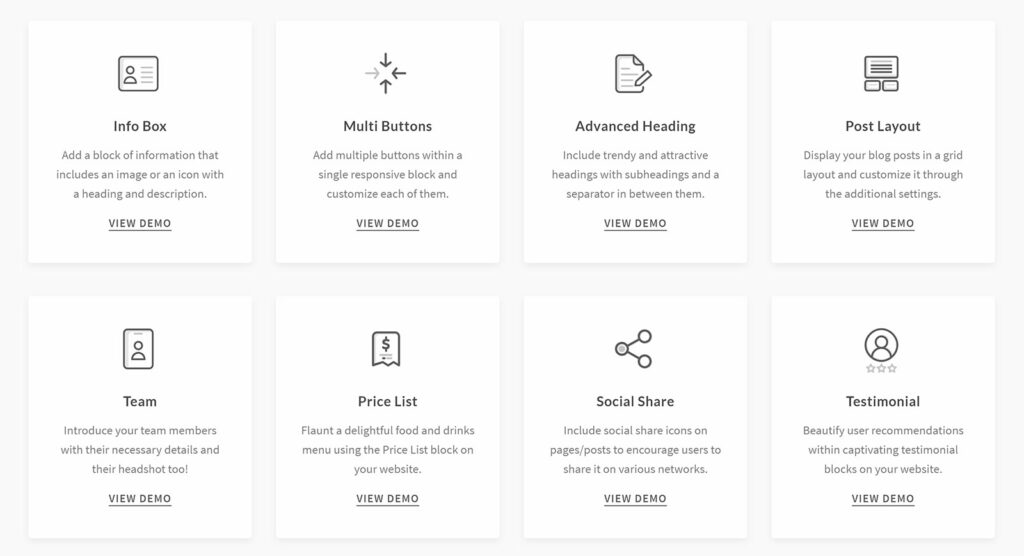
The final free plugin they suggest is Templator. It’s a cool new plugin that lets you save your pages and templates in the cloud. After that, you can bring them to any website.
Right now, it only works with Elementor. But they plan to add support for Beaver Builder and Divi Builder in the future.
Astra Pro
Many people have put the free Astra version on over 200,000 websites. It’s simple to use, has lots of great website designs, and you can add extra plugins for more features.
If you want to get everything Astra can offer, you’ll need to get the premium version.
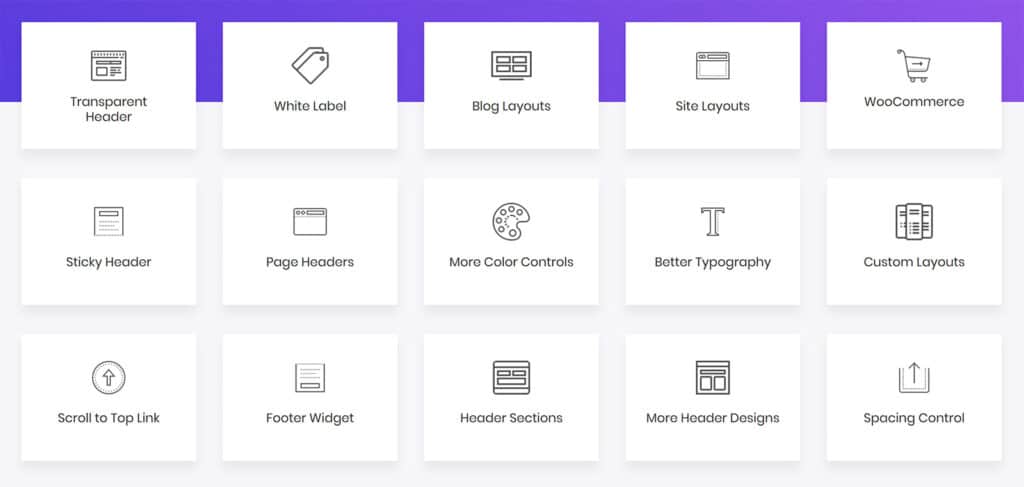
Unlocking Astra Pro Modules for Enhanced Customization
When you go for Astra Pro, you get special support from the developers, and it comes with new features called modules. If you get one of the bundle packages, you also get access to the whole starter site design library.
There are 18 pro modules included in Astra Pro.
Most of these modules give you more options in the WordPress theme customizer, and you can turn them on or off as you want.
The Colors & Background module helps you change the color of almost anything in your design. The Typography module gives you more choices to style your fonts. The Spacing module gives you more options for margins and padding.
If you want to change how your blog looks or deal with archive pages more, you can turn on Blog Pro. It lets you show an author bio under blog posts, load a previous blog post under the current one, and remove padding from the featured image.

Elevating Design Possibilities with Astra Pro Layout Modules
Astra Pro gives you more layout choices as well.
With Mobile Header, you can show a special header on devices like tablets and smartphones.
Header Sections adds a new part above and below the header. This is handy for adding banners and other stuff. You can also use the Sticky Header module to keep a fixed header at the top of the page.
The Page Headers module helps you make fancier headers. You can show the page title against a big background image and put in breadcrumb navigation links.
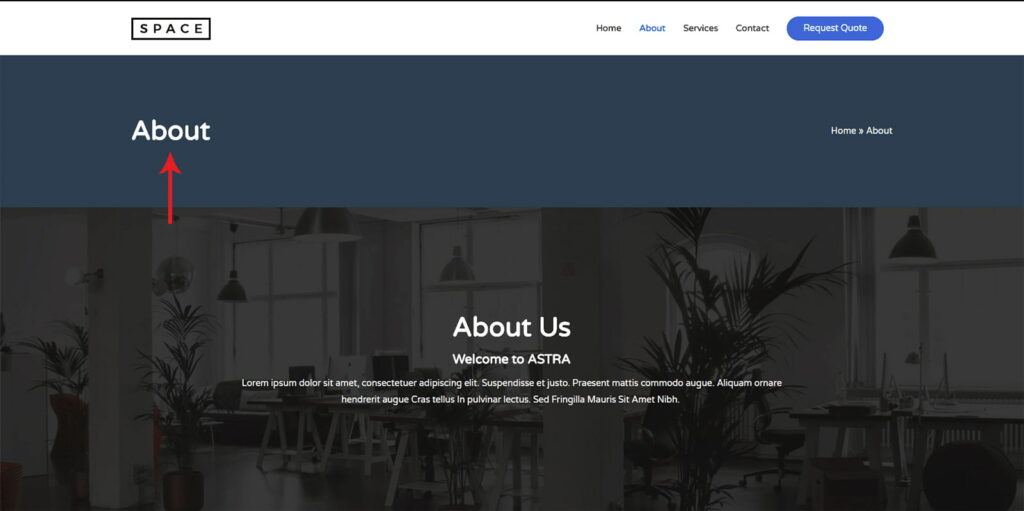
One of the coolest parts is the Nav Menu module. It helps you change your regular navigation menus into fancy mega menus.
You can show menu items in columns, use colors, add background images, highlight labels, and more.
These extra features can make navigation way better because you can show a lot more links in the same menu.
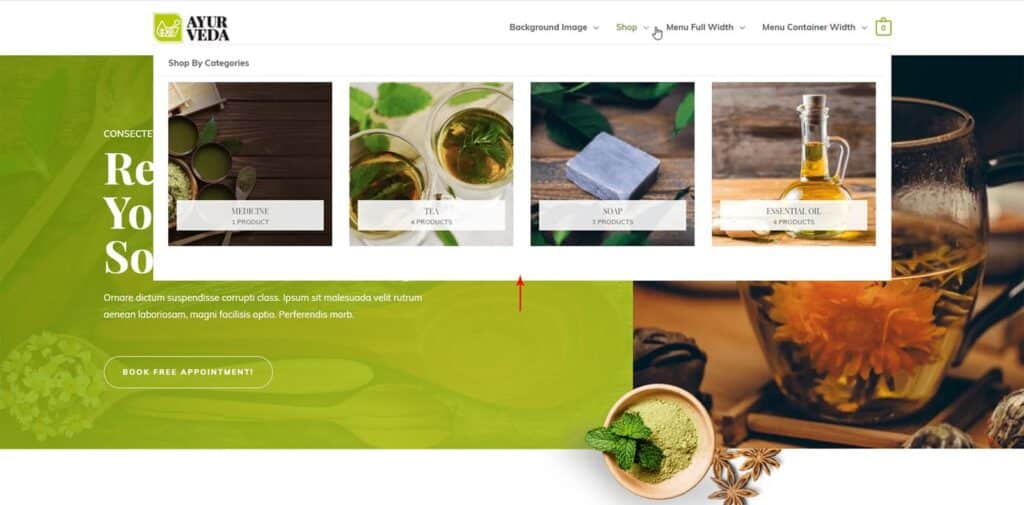
Enhancing User Experience with Astra Pro Functional Modules
With the Custom Layouts module, you can save special layouts for your header, footer, 404 pages, and hook locations. You can save them and easily use them in other parts of your website.
On the other hand, the Site Layouts module makes the WordPress theme customizer better by giving you more say in how wide the design is and what the container looks like.
Scroll To Top lets you put a button at the bottom-left or bottom-right of pages to scroll back up. You can fully control how it looks and the sizes of the icons. You can also choose if it shows up on computers, phones, or both.
Footer Widgets gives you seven different layouts for your footer area.
You can control how much padding and width the widget area has. You also get to pick the colors and fonts.
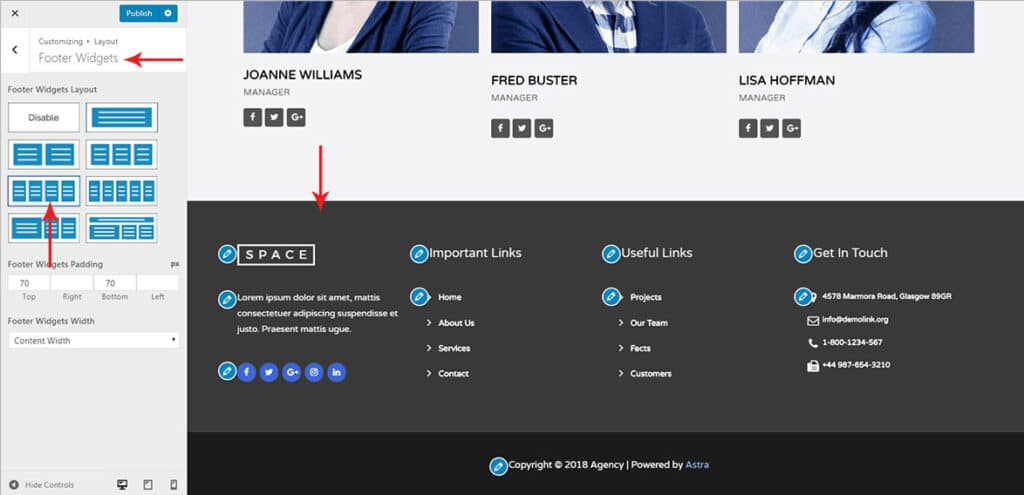
I think most people who use Astra will upgrade eventually because the extra modules give you lots of new choices.
Astra Free vs Pro: A Clear Comparison
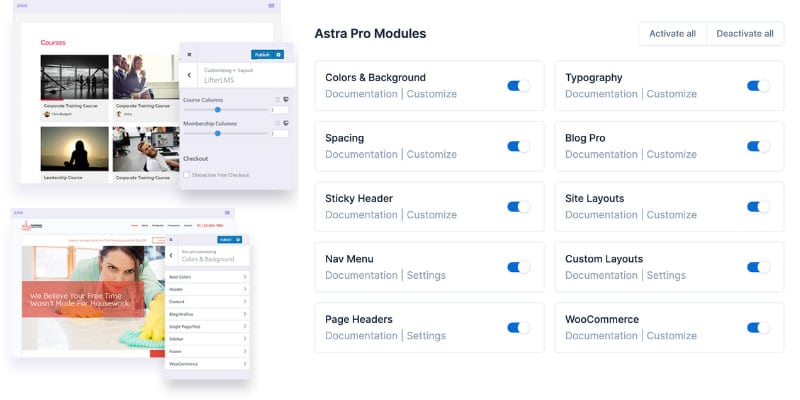
The Astra Theme, a versatile WordPress theme, provides both free and pro versions, catering to users with different needs. Here’s a concise comparison to help you make an informed decision:
Astra Free:
- Basic Header Customization: Limited to essentials, lacking features like transparent or sticky headers.
- Footer Customization: Provides basic options for layout and content addition.
- Blog Layouts: Offers standard options with some limitations.
- Designing: Allows basic styling with certain limitations on colors, backgrounds, typography, and spacing.
- Site Layouts: Provides standard options like full-width but lacks advanced choices.
Astra Pro:
- Advanced Header Customization: Introduces transparent, sticky headers, mobile headers, mega menus, and more.
- Enhanced Footer Customization: Offers advanced options, including custom footers, colors, and typography.
- Diverse Blog Layouts: Adds versatile options like grid, list, and masonry layouts, along with enhanced controls.
- Robust Designing: Unleashes full control over colors, backgrounds, typography, and spacing.
- Extended Site Layouts: Includes padded and fluid layouts for added design flexibility.
Exclusive Astra Pro Features:
- Pre-built Websites: Access premium, conversion-optimized layouts.
- Custom Layouts: Build unique headers, footers, and more.
- WooCommerce Features: Enables infinite scroll, off-canvas sidebar, quick view, and advanced checkout options.
- LearnDash Integration: Seamlessly integrates with LearnDash for comprehensive eLearning experiences.
- Easy Digital Downloads: Ideal for creating feature-rich digital stores.
If you’re a beginner, the free version provides essential features. However, for users seeking advanced design options, WooCommerce enhancements, and integration capabilities, the Astra Pro version, unlocks a plethora of advanced features, making it a valuable investment for those wanting to elevate their website’s functionality and aesthetics.
Astra Pro Pricing
We are pleased to extend a special offer to you: Activate your Astra Pro Addon license for a one-time fee of $6.99, ensuring a lifetime of premium features and benefits.
Wrapping Up
Astra is definitely one of the top free WordPress themes available.
This theme makes it easy to bring in many professional-looking website designs, and there are useful free plugins that add more features.
It’s nice that all the choices are in the WordPress theme customizer. This makes it easy to customize your site.
Even though the free version is good, I think most WordPress users who use Astra on a live website will eventually upgrade to Astra Pro.
In summary, Astra is a versatile and user-friendly WordPress theme, known for its lightweight design and compatibility with major page builders.
Developed by Brainstorm Force, it offers a seamless customization experience through the WordPress theme customizer, making it suitable for various website purposes.
With a free version used on over a million websites and the option to upgrade to Astra Pro at $59 per year, Astra provides a flexible solution for individual users and agencies alike.
Activate your Astra Pro Addon license for a one-time fee of $6.99, ensuring a lifetime of premium features and benefits.
Please don’t hesitate to leave a comment if you have any specific inquiries. We are more than happy to address your questions and provide assistance.
Checkout More Related Article
25 Best Elementor Addons Compared in 2024 (Free + Premium)
Beaver Builder: A Complete Beginners Guide. Crafting Your Website with Ease
Email Marketing Mistakes: Avoid These 15 Common Errors at All Costs for Optimal Success
Schema Markup: A Complete Beginner’s Comprehensive Guide
Unlock access to all WordPress premium products